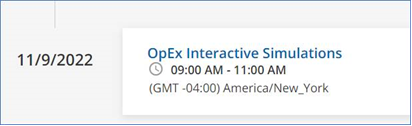Hey all! Its that time of year again! for anyone new here for this timeframe, Daylight Savings time is not applied automatically to the Automation App. So, if any agent gets tickets about Automation Rule not triggering at the correct time, the SA or agent can access the rule and resave it entirely and then it will apply the Daylight Savings time to the rule.