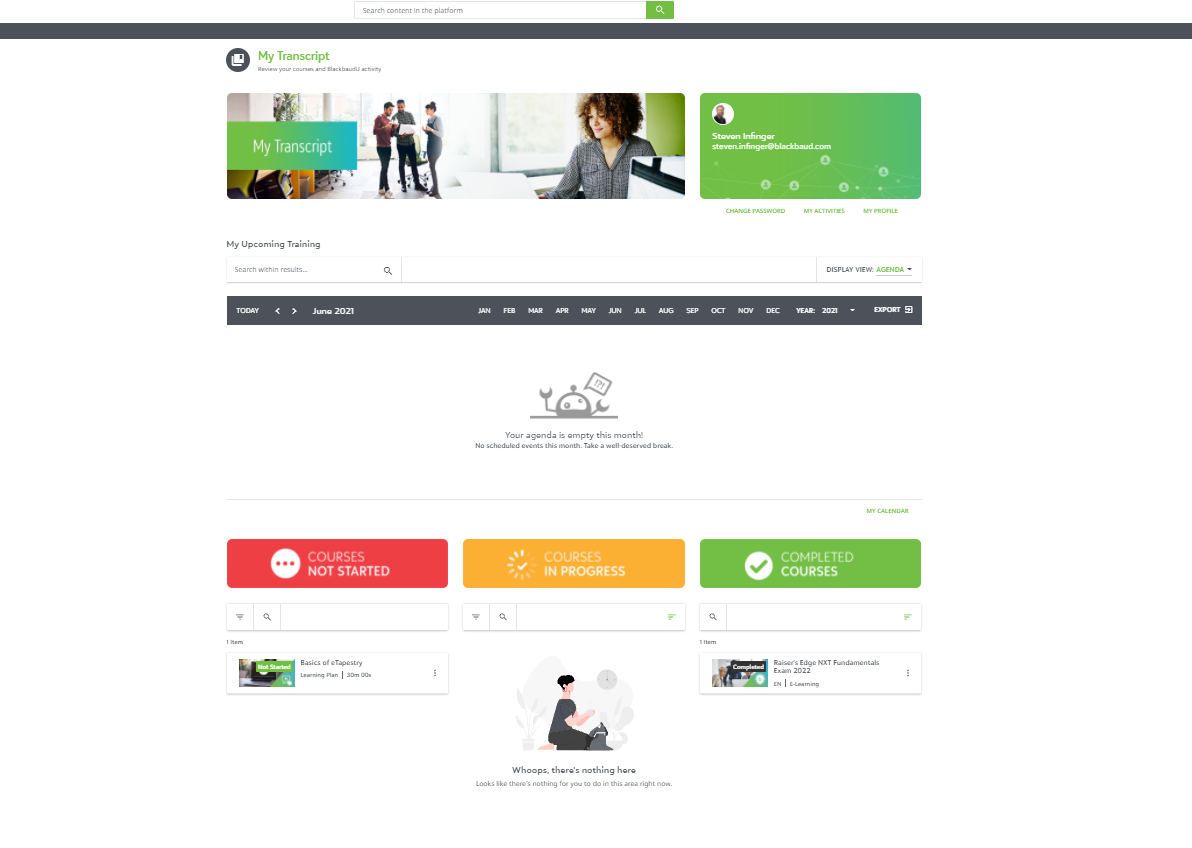Does anyone have a suggestion for a Users Transcript that the User can access themselves and even get a hard copy themselves? My client has over 40,000 Users that need to track their progress with the courses they have completed. The dashboard in “My Activities” doesn’t provide all the information they need (nor does it have a download option). I am open suggestions???
Thanks,
Tim