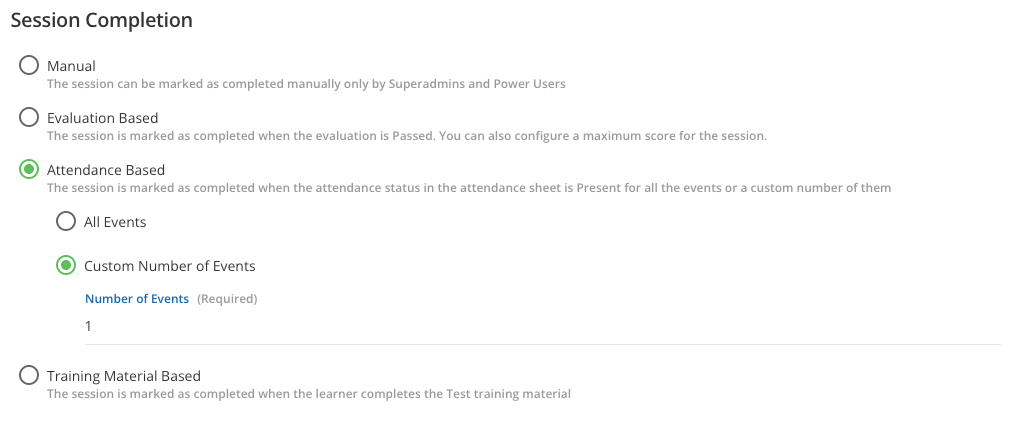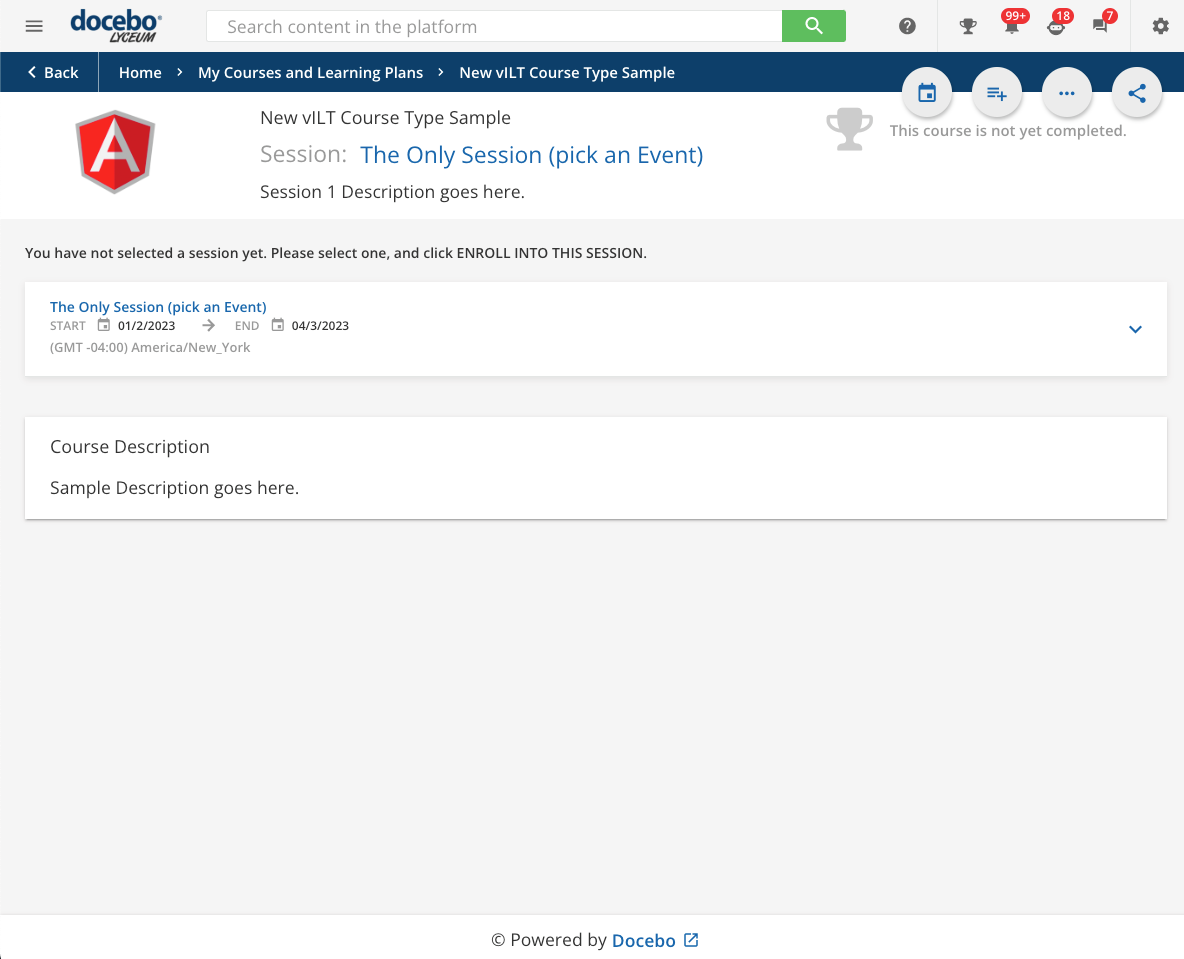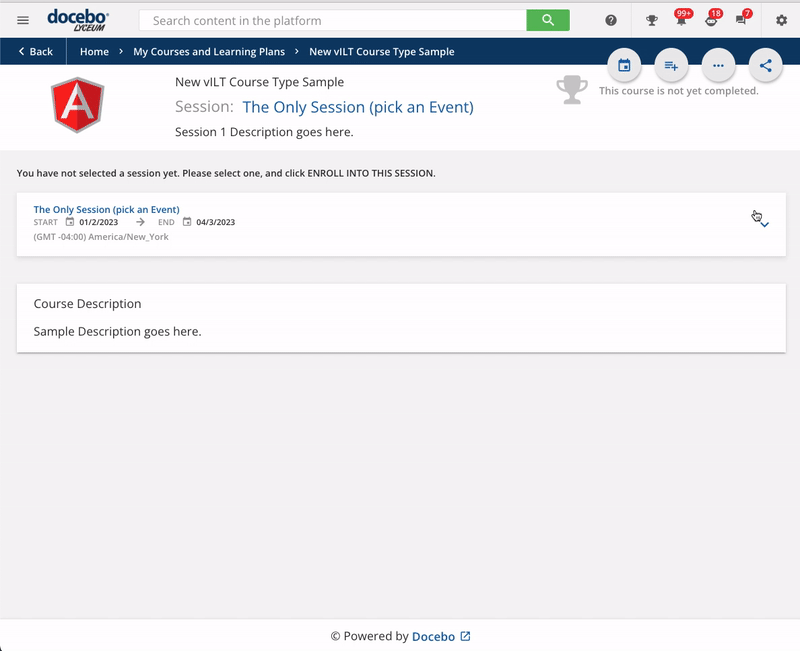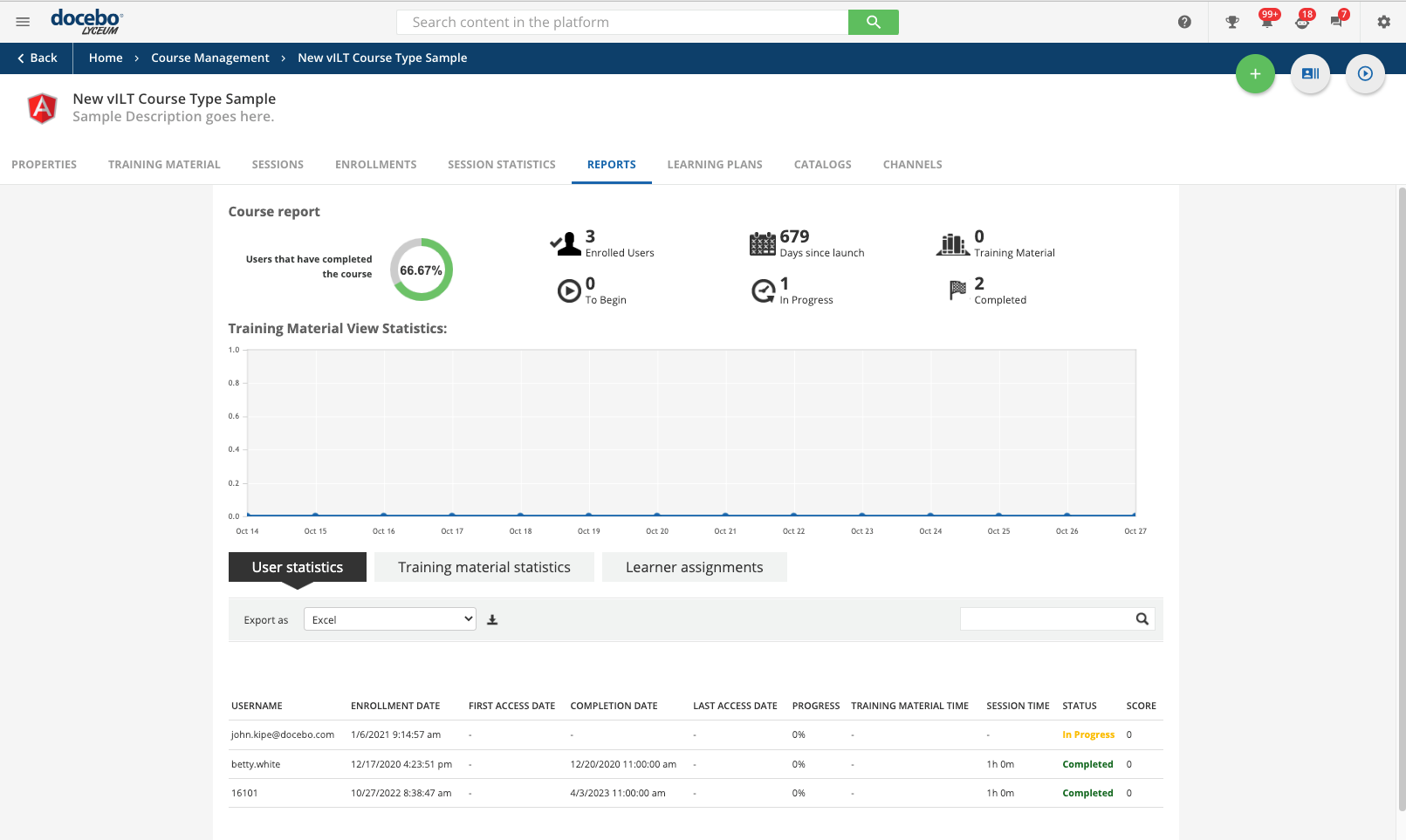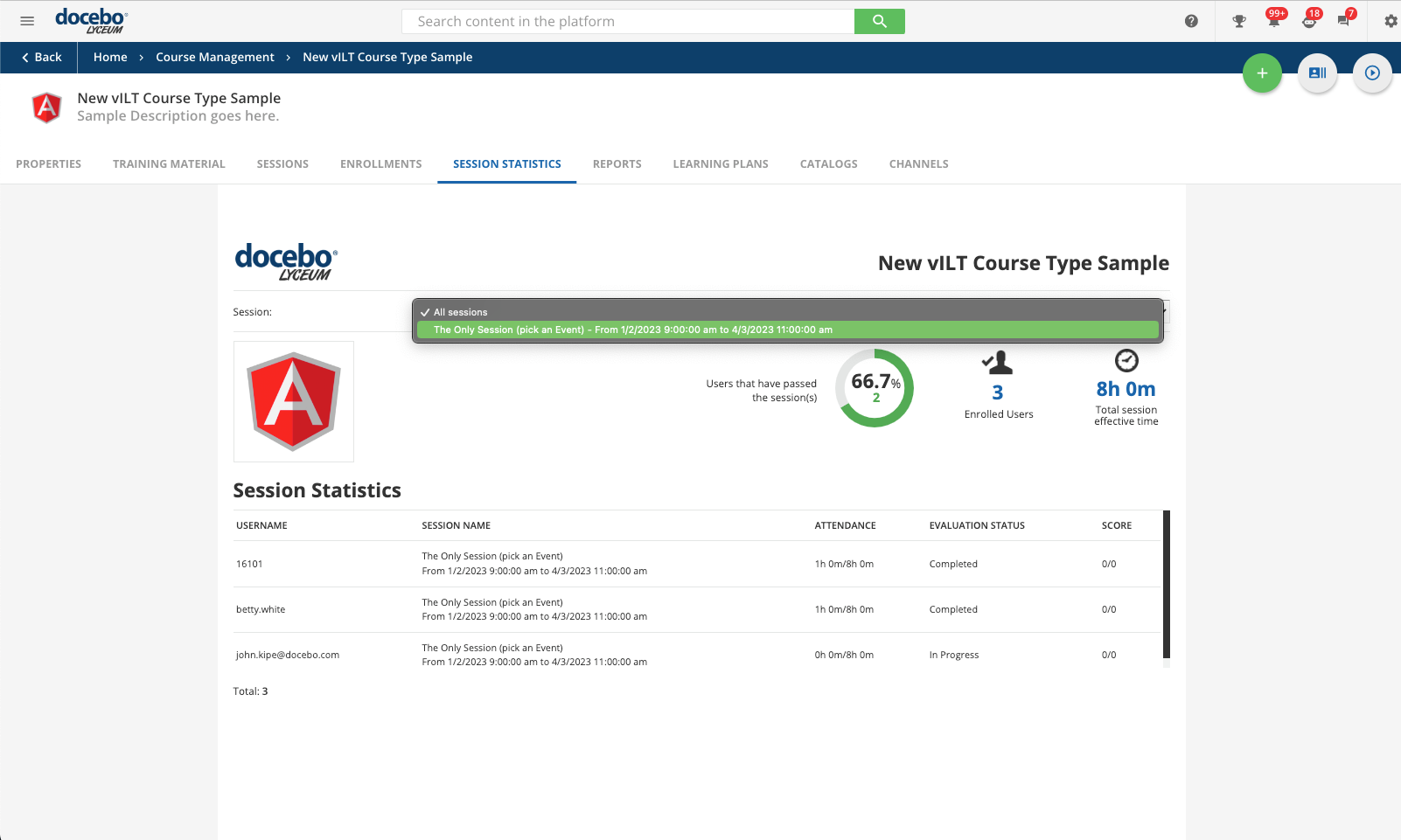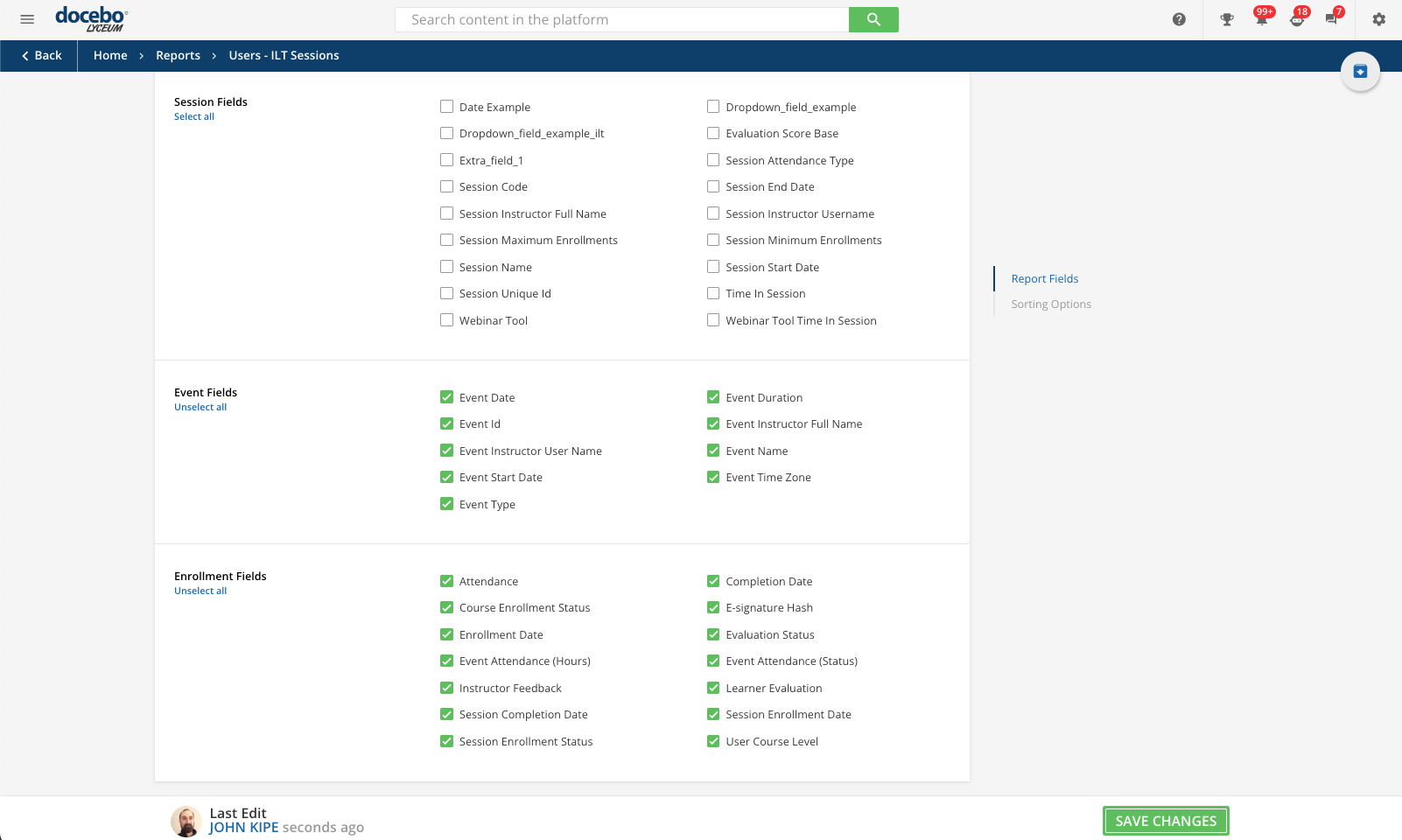I’m interested in recommendations about the following workaround. I’m especially interested if anyone uses the following workaround to reduce the number of sessions for a course.
We run several dozen events for a few high-volume ILT courses during each calendar year. Each course requires attendance at only one event.
If we enter each course event in its own session, there’s a 1:1 session:event relationship but the session list becomes really long. That was the standard in our old LMS, but one of my team asked if we could break the wheel and consider the following:
Each location could have one session of a course for the entire year, such as Worcester 2023 First Aid. Within that Worcester First Aid 2023 session, we’d list all the events for for that course and location in 2023.
For example, classes on January 6, 20, February 3, 17, etc. each have their own event within that Worcester First Aid 2023 session.
It’s an attractive idea, as we could easily build the schedule in Excel and upload all the events for a single course within a CSV file. While we can do that with a 1:1 relationship, it requires more coding and checking.
I have a few concerns about this workaround, including reporting, data structure, and overall usability for the L&D team and for users.
Each course is renewed annually. I’m hoping Docebo will develop an enhancement to allow annual retakes (see https://community.docebo.com/ideas/multiple-completions-for-one-course-1165) and I know there’s a few workarounds involving dedicated courses for each calendar year.
Mahalo!
billso!