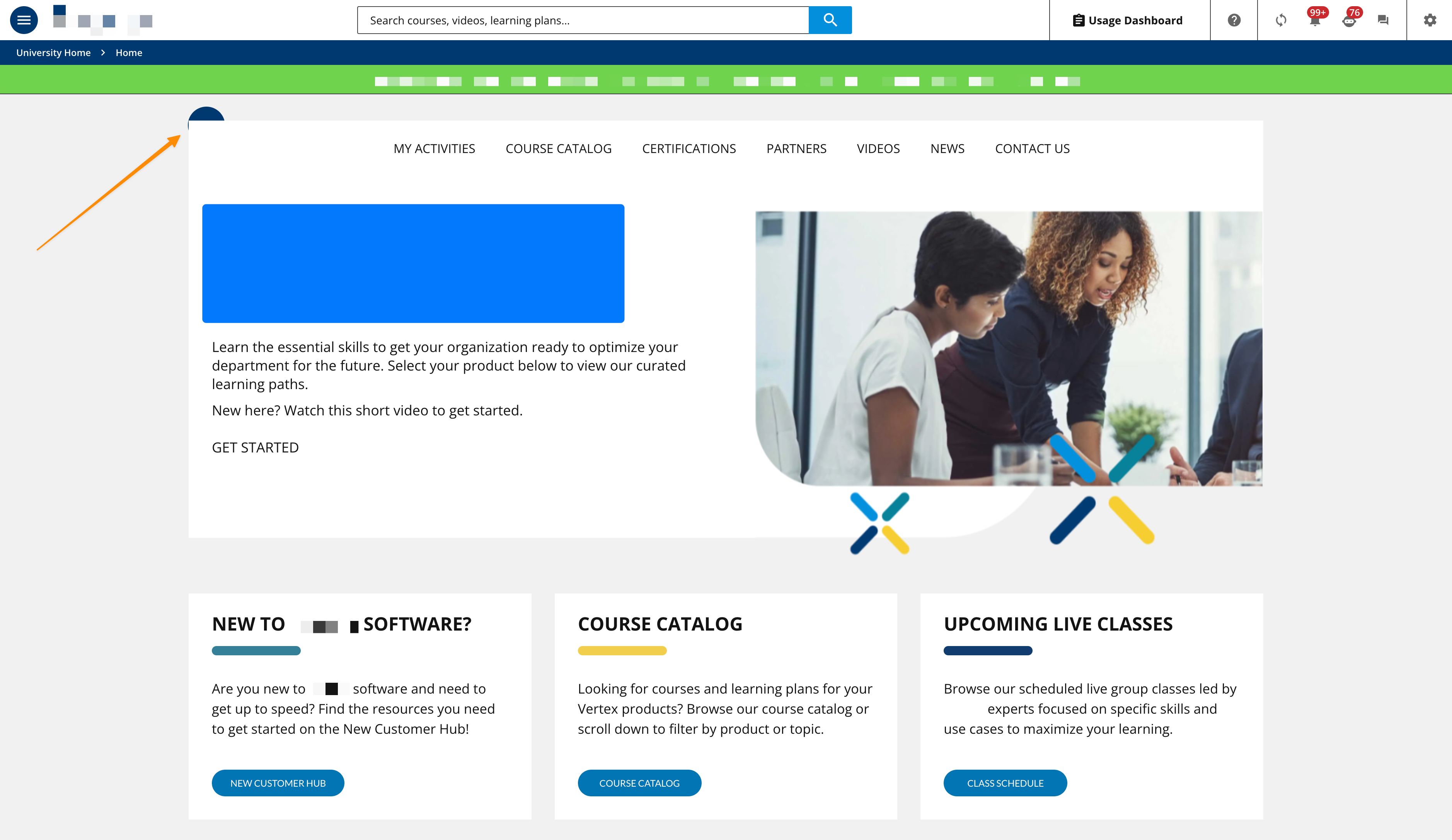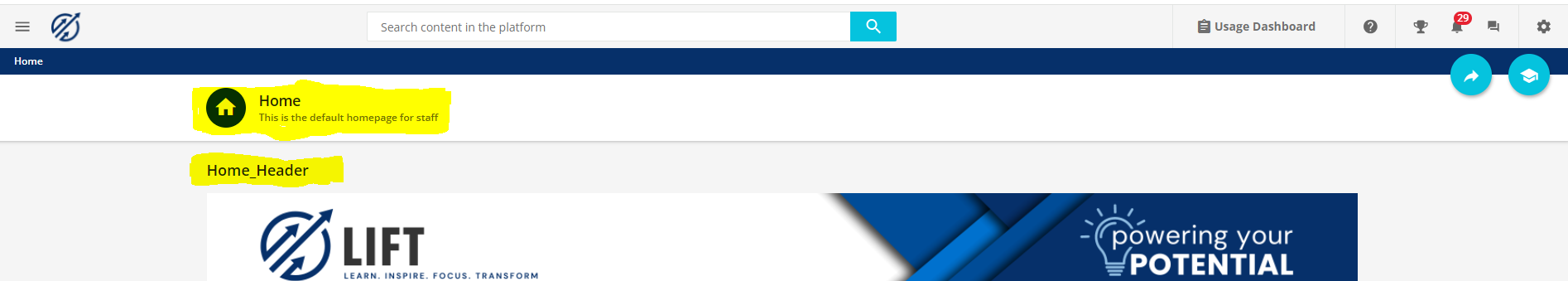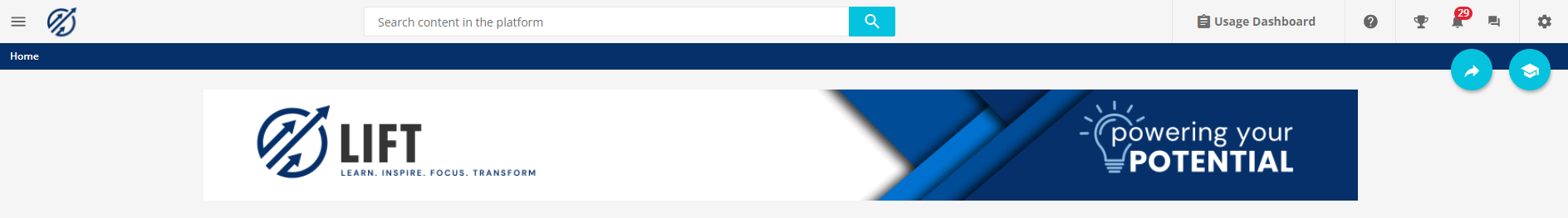Is it possible to hide the page icon and name and white box? It takes up a lot of prime real estate and since we use a banner that says the same thing and it appears in the bread crumb it ends up that the same thing is repeated three times.
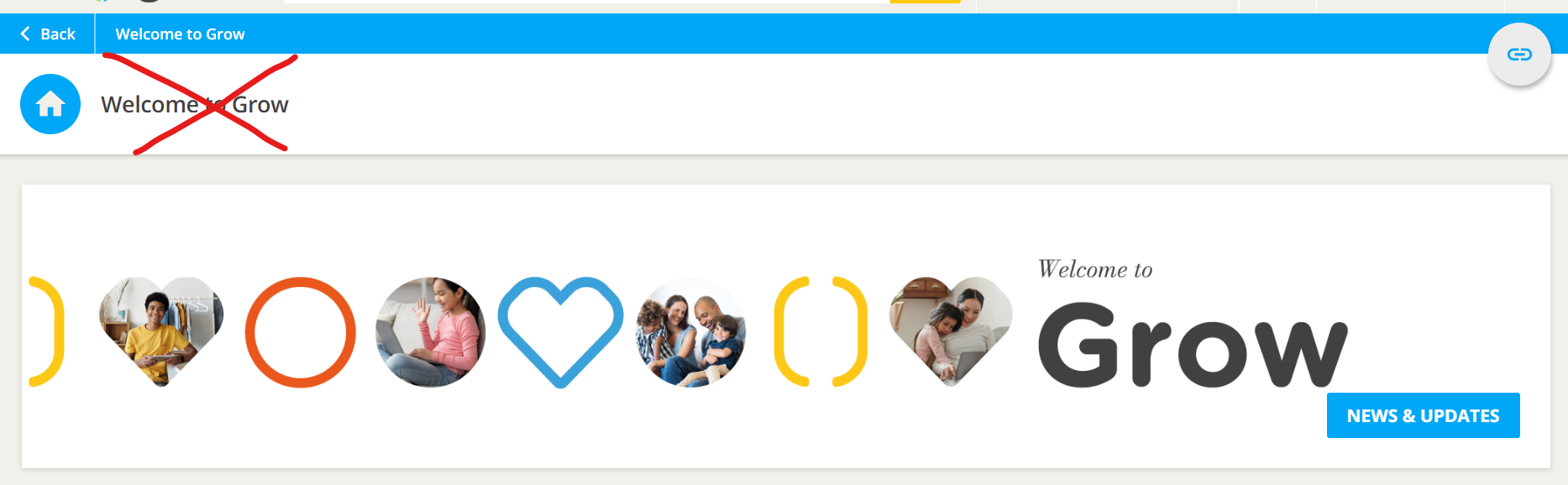
Many thanks,
Aimee