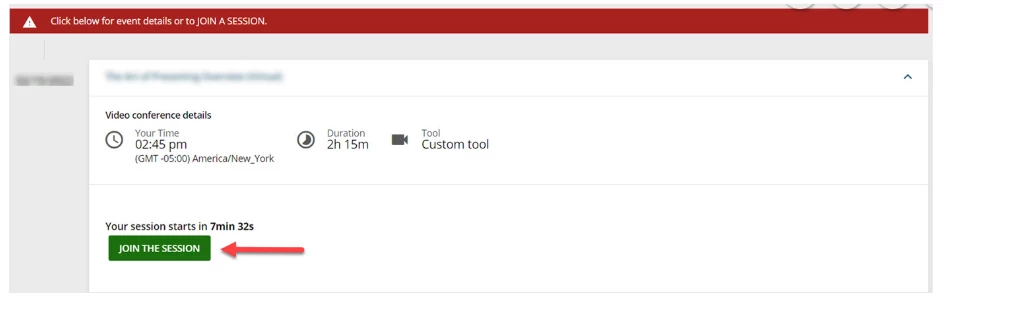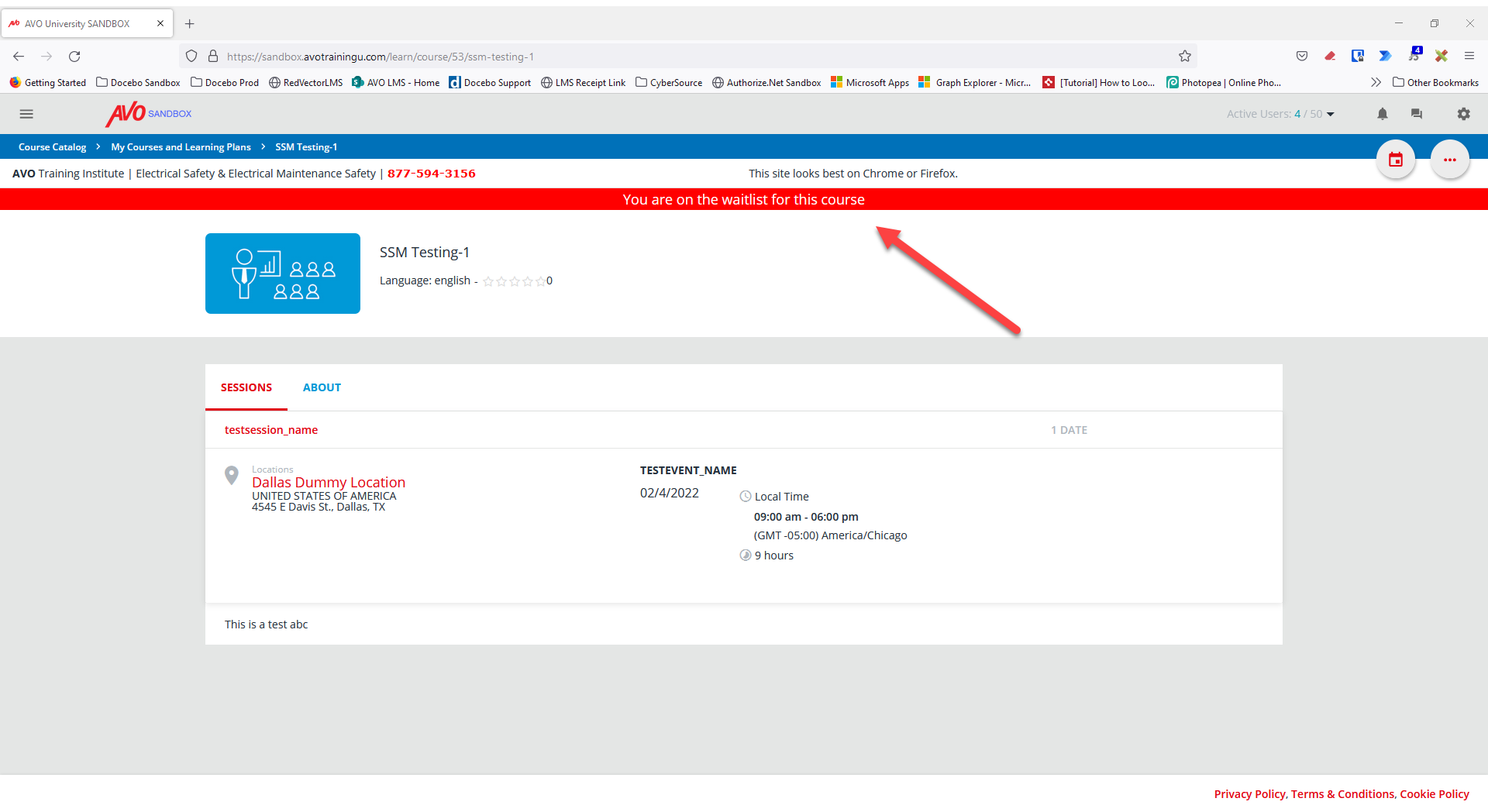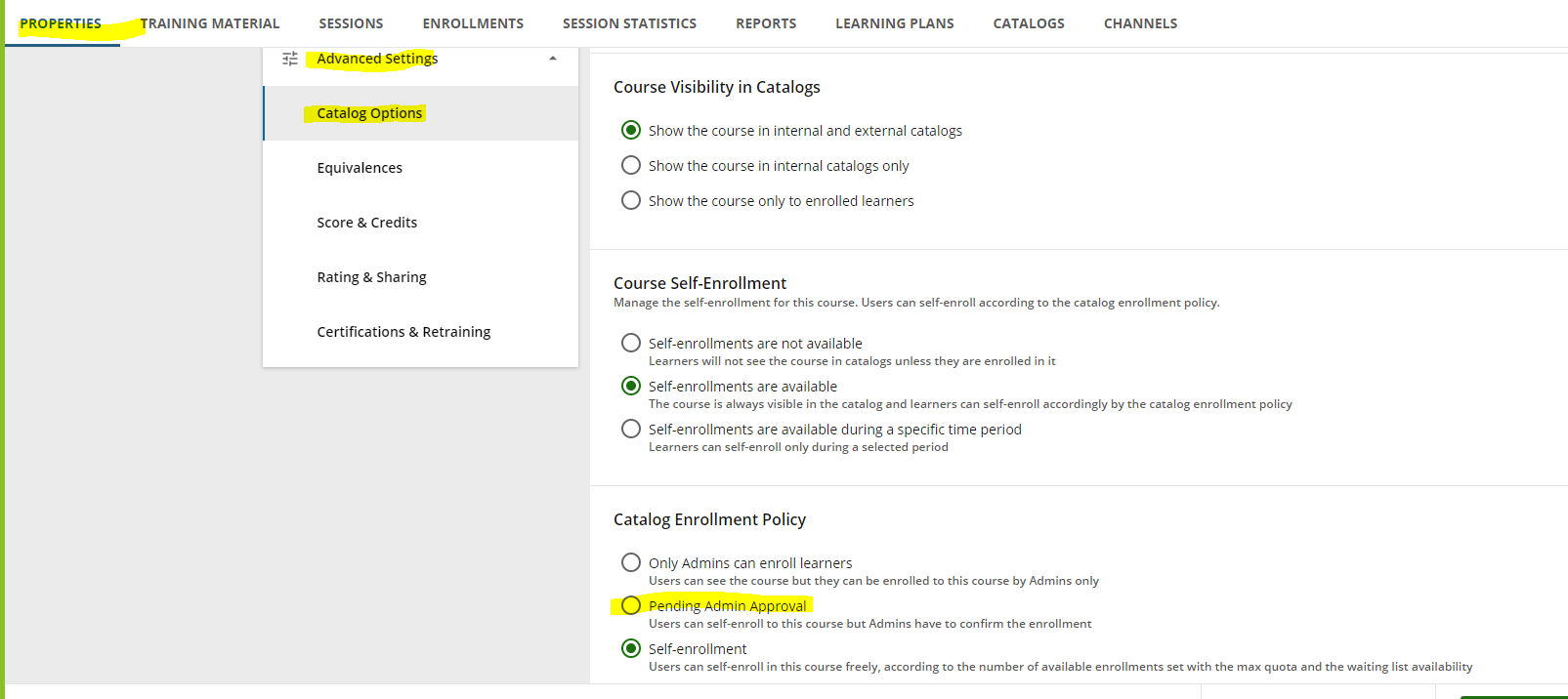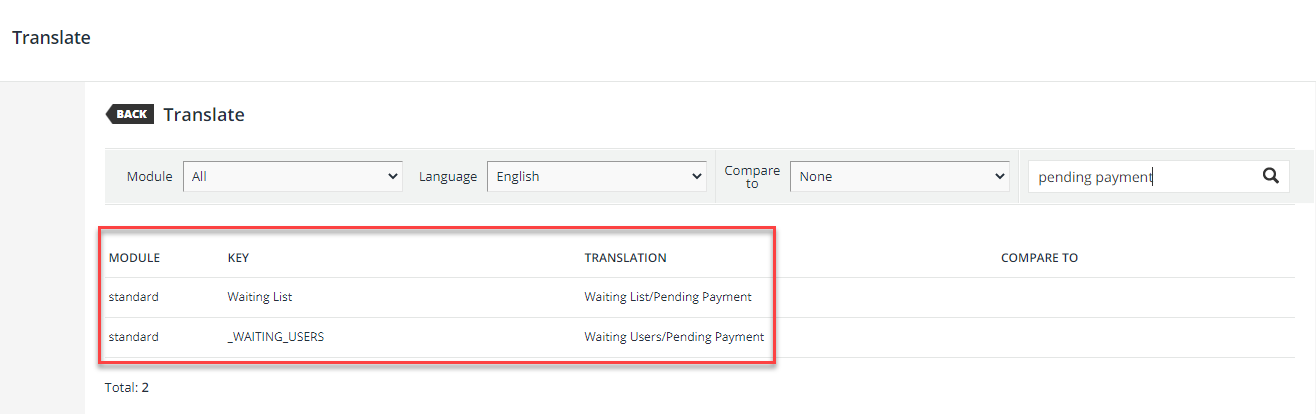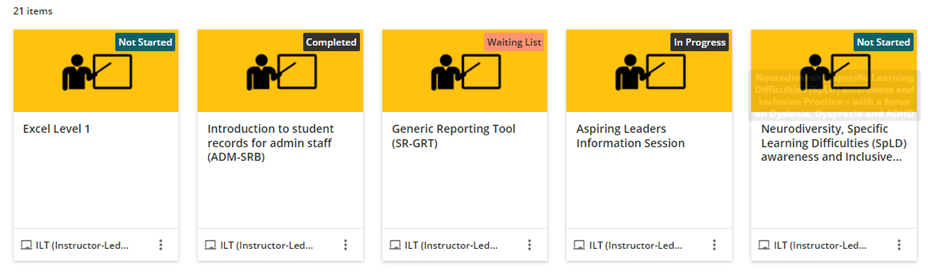Hi!
We used to only use the Webinar course type, but recently switched to ILT. In the webinar course type, when a learner was waitlisted, their thumbnail said “Waiting User”. Maybe we changed something in the localization tool to make that happen, I can’t remember.
However, now that we are in ILT, all of those users just show “STARTED” on their thumbnail. Users that are enrolled show STARTED too. We have an article explaining that if they see this, they are on the waitlist, but if they see the bottom one they are ENROLLED in the session, but I hoping there is a better way! Please tell me someone out here has a better way for learners to tell they are on the waitlist.
Waitlisted for Session
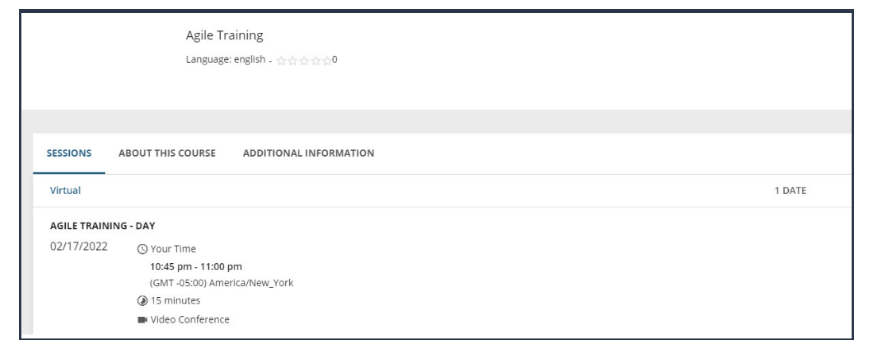
Enrolled in Session