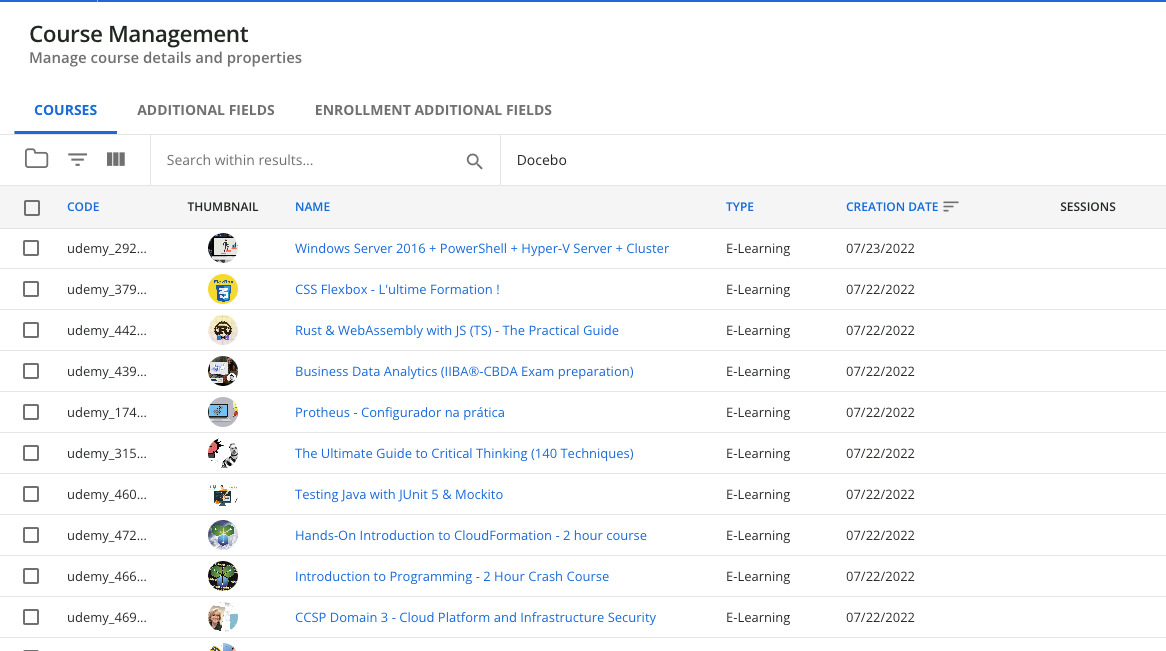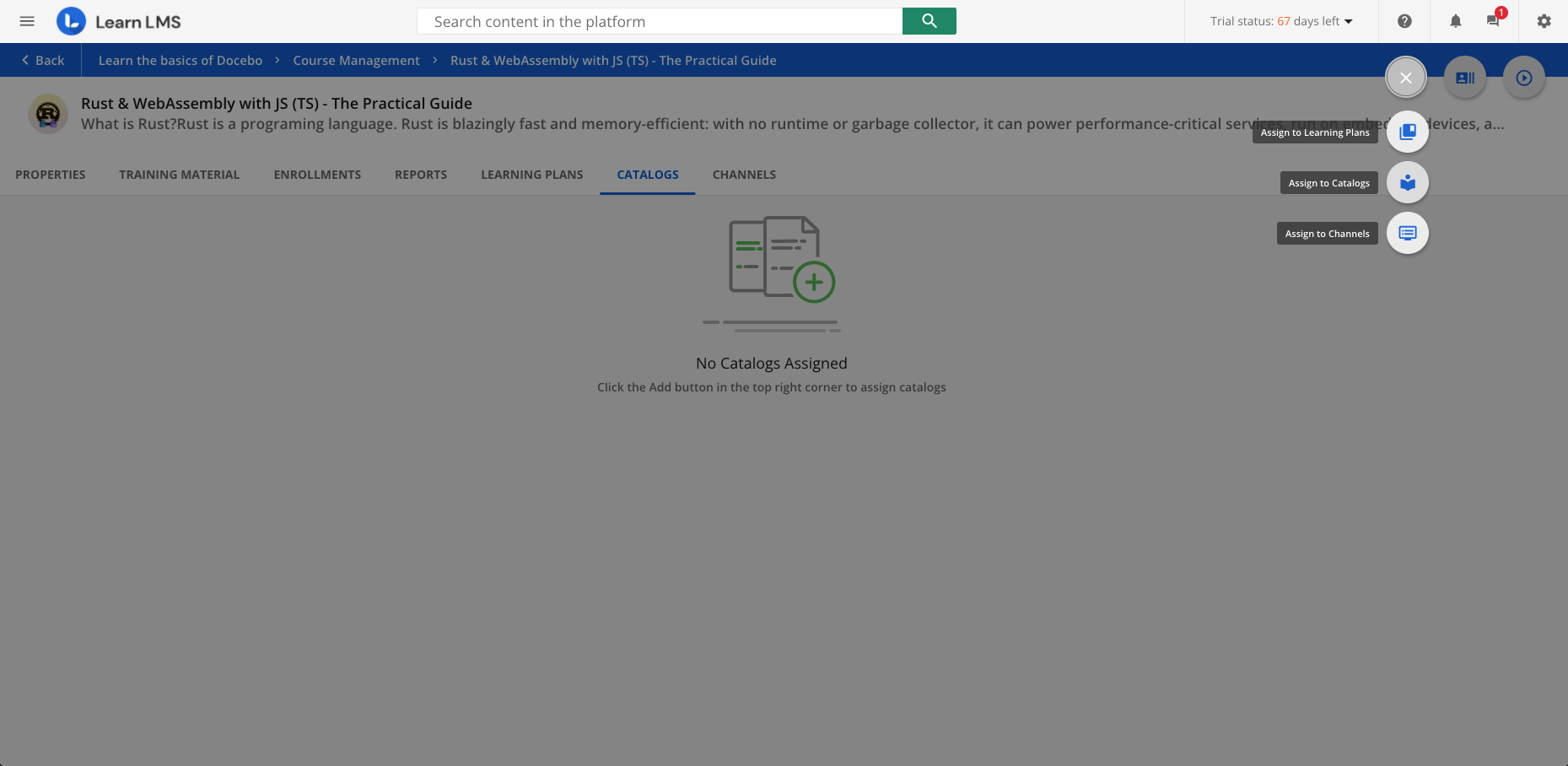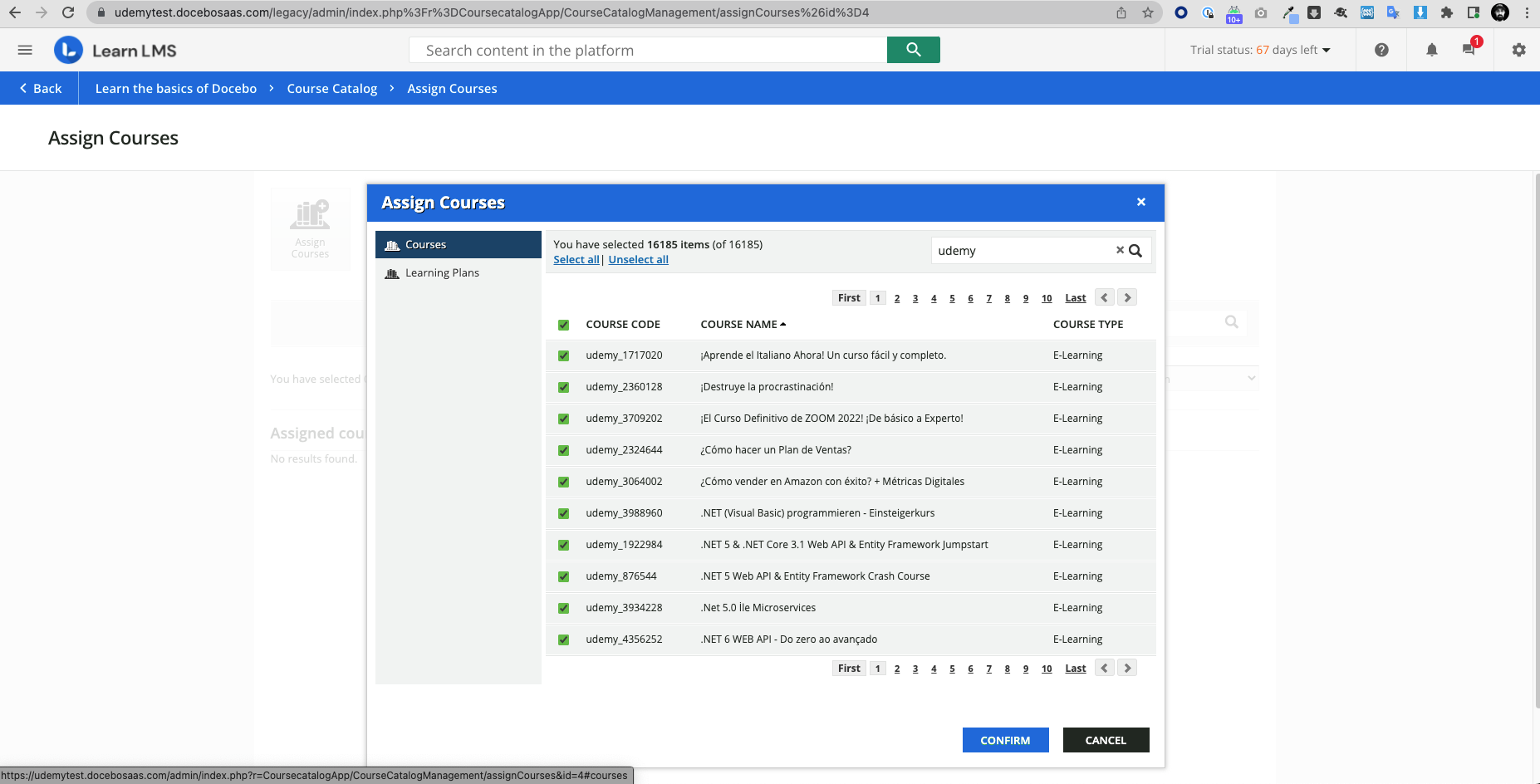Good morning!
I have set up our Udemy for Business connector but am coming up blank for how to embed courses into our catalogs, learning plans, etc.
I’ve searched for guidance on the knowledgebase and DoceboU but have come up short.
Any guidance folks who are using this connector may be able to provide would be greatly appreciated!
Michelle