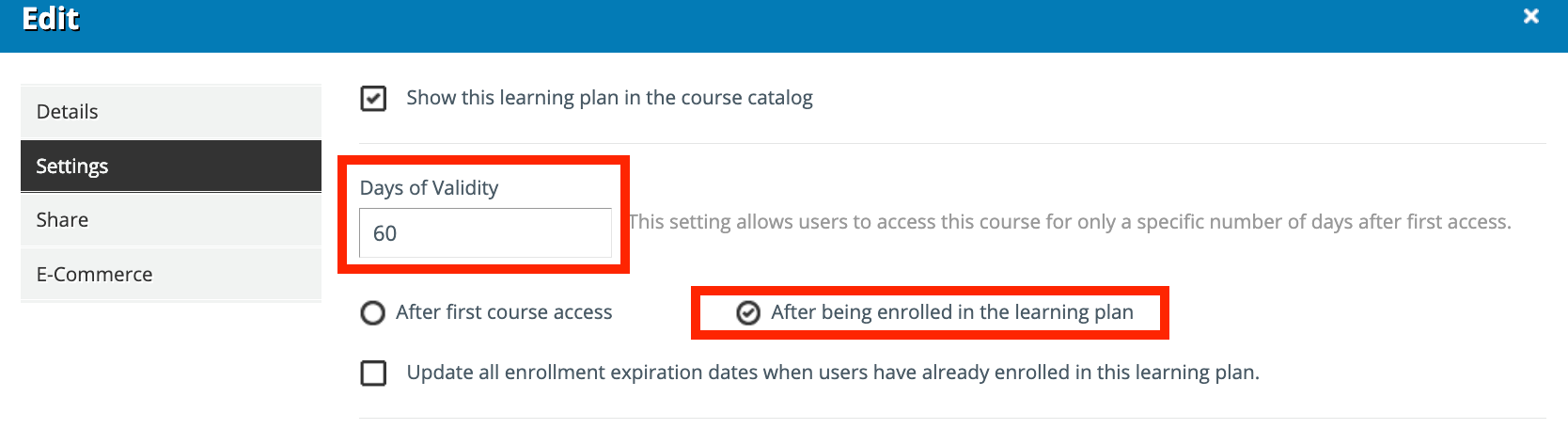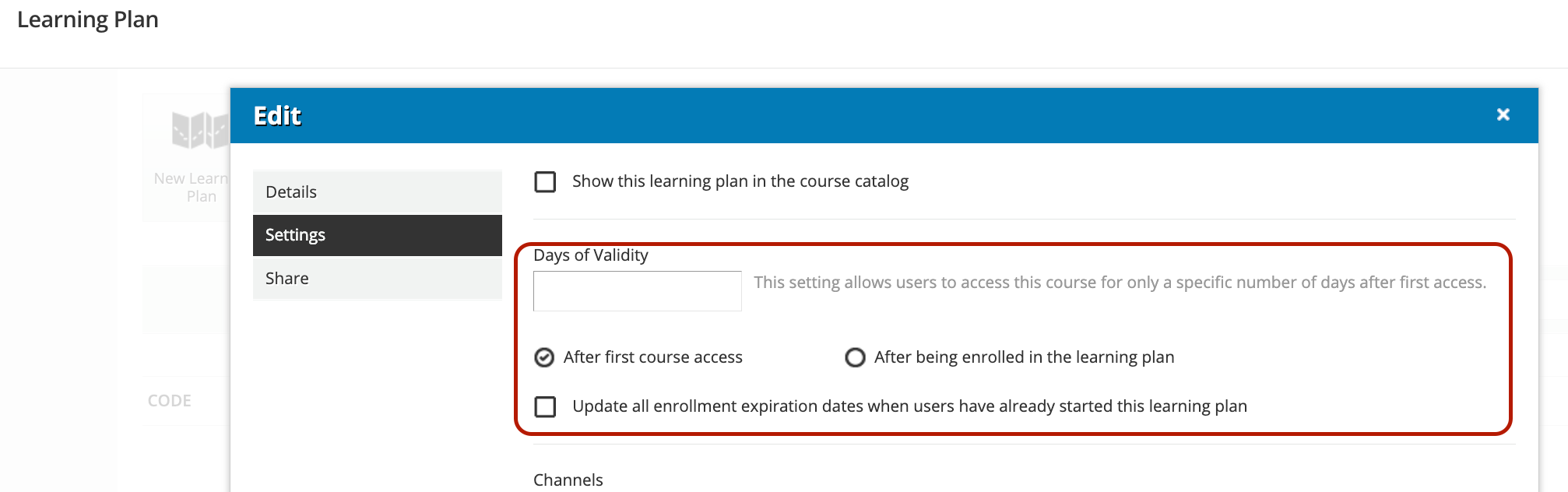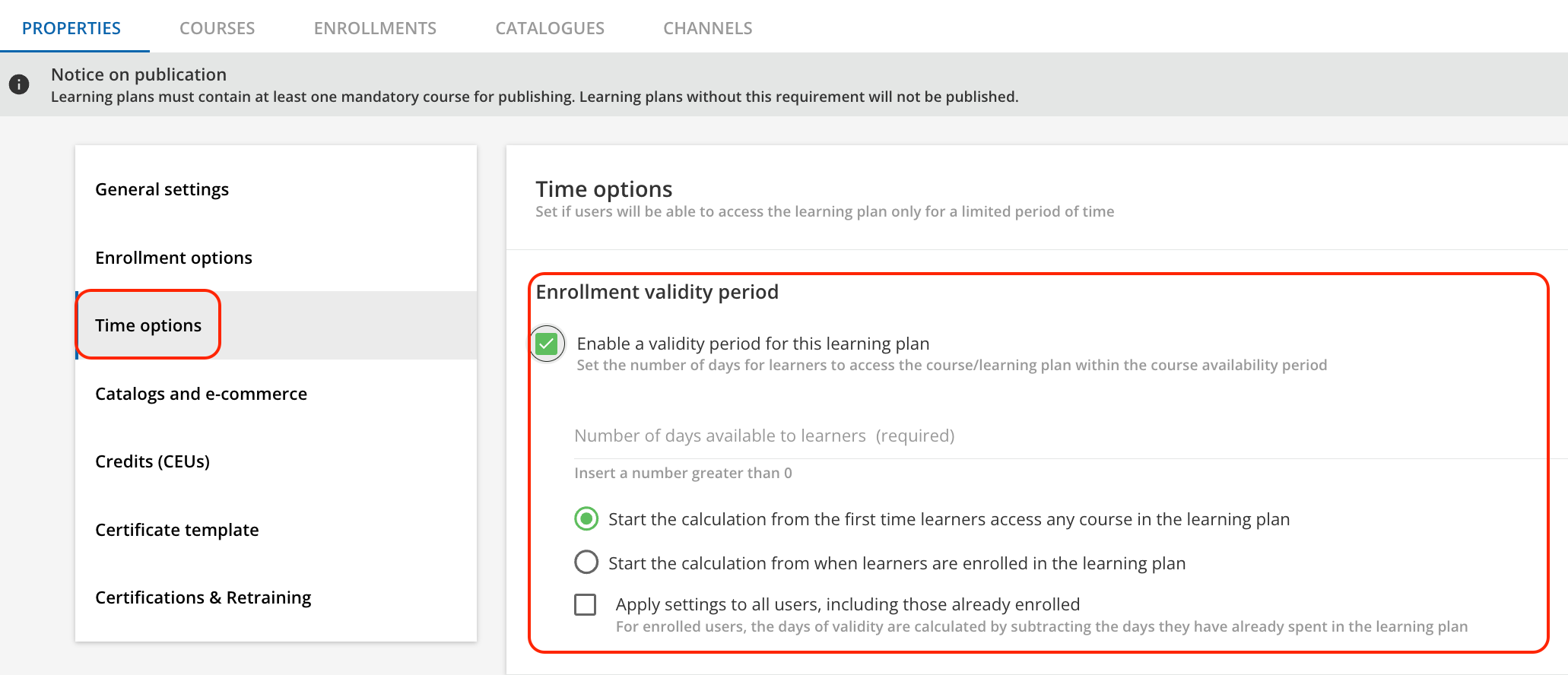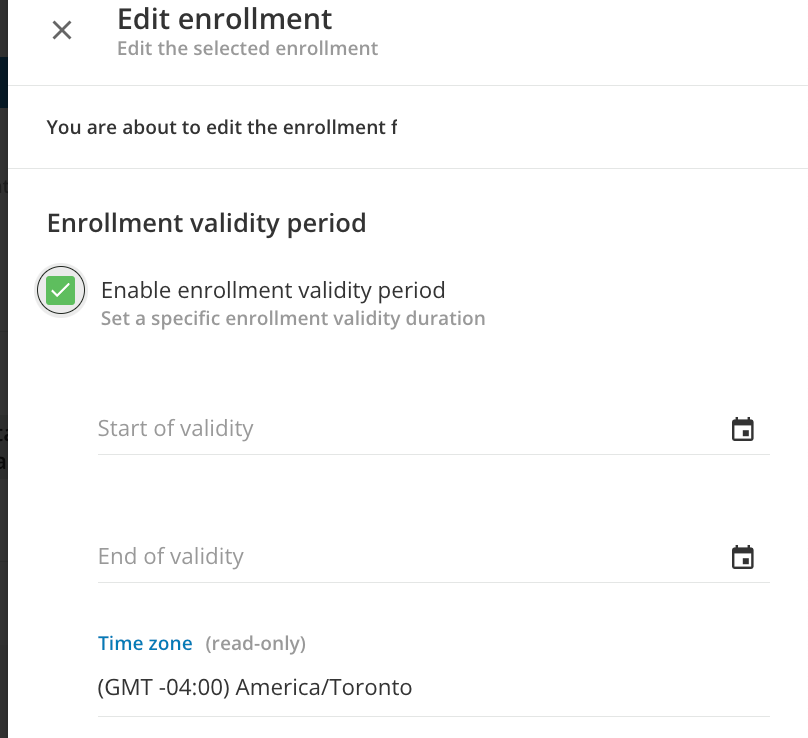Hello - we have several customers who like to enroll their employees into learning plans and they want to have due dates on the enrollments. The only way I can figure how to do that is to enroll the users, and then one by one edit each enrollment to add the due dates. When our customers have to do that for 100 enrollments, they get a little grouchy. Is there a better way?
Log in to Docebo Community
Enter your email address or username and password below to log in to Docebo Community. No account yet? Create an account
Docebo Employee Login
or
Enter your E-mail address. We'll send you an e-mail with instructions to reset your password.