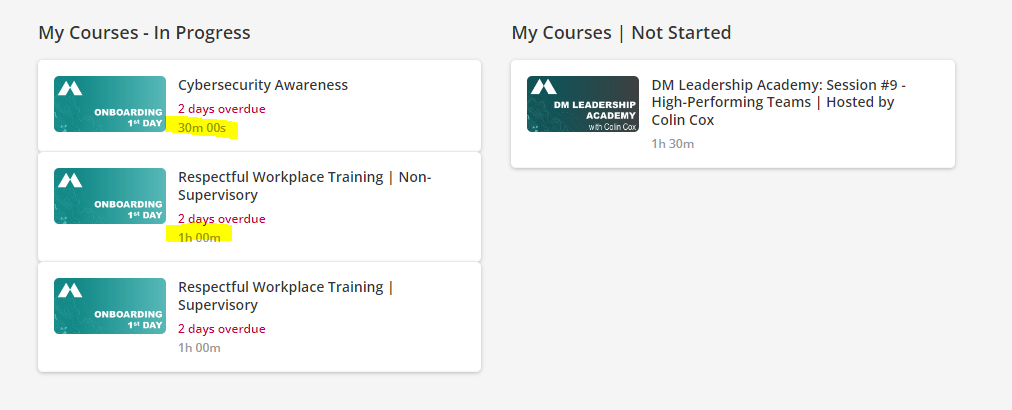By default, when you add time options for a course, the course duration on the cards (in a catalog) is displayed with just the initials for hour, minutes, and seconds.
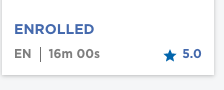
We consider showing the seconds as insignificant and would want to display only the hours and minutes or just minutes. For example: 1 hour 10 mins or 70 mins
Our initial thought was to do it through CSS changes but that does not seem to be an elegant method. Is there a way to apply this customization?