Hi - so I added an HTML Page in a course - but it surprised me and is showing a tags widget.
Is there someway to hide this from the learner? Because it really dont mean much to them.
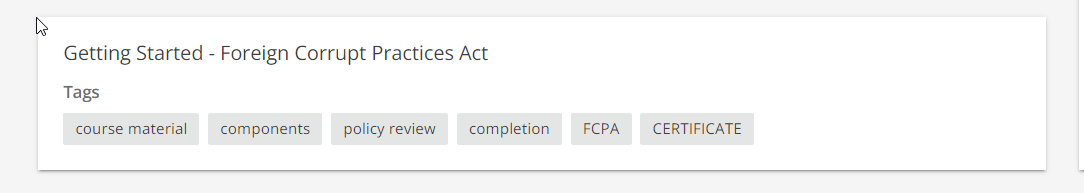
Hi - so I added an HTML Page in a course - but it surprised me and is showing a tags widget.
Is there someway to hide this from the learner? Because it really dont mean much to them.
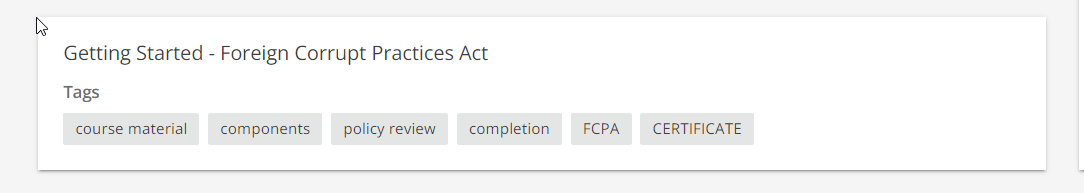
Best answer by gstager
I had just posted on this the other day.
You can remove the tags part but it will do it for all the training materials - not just an HTML page one.
Enter your email address or username and password below to log in to Docebo Community. No account yet? Create an account
Enter your E-mail address. We'll send you an e-mail with instructions to reset your password.