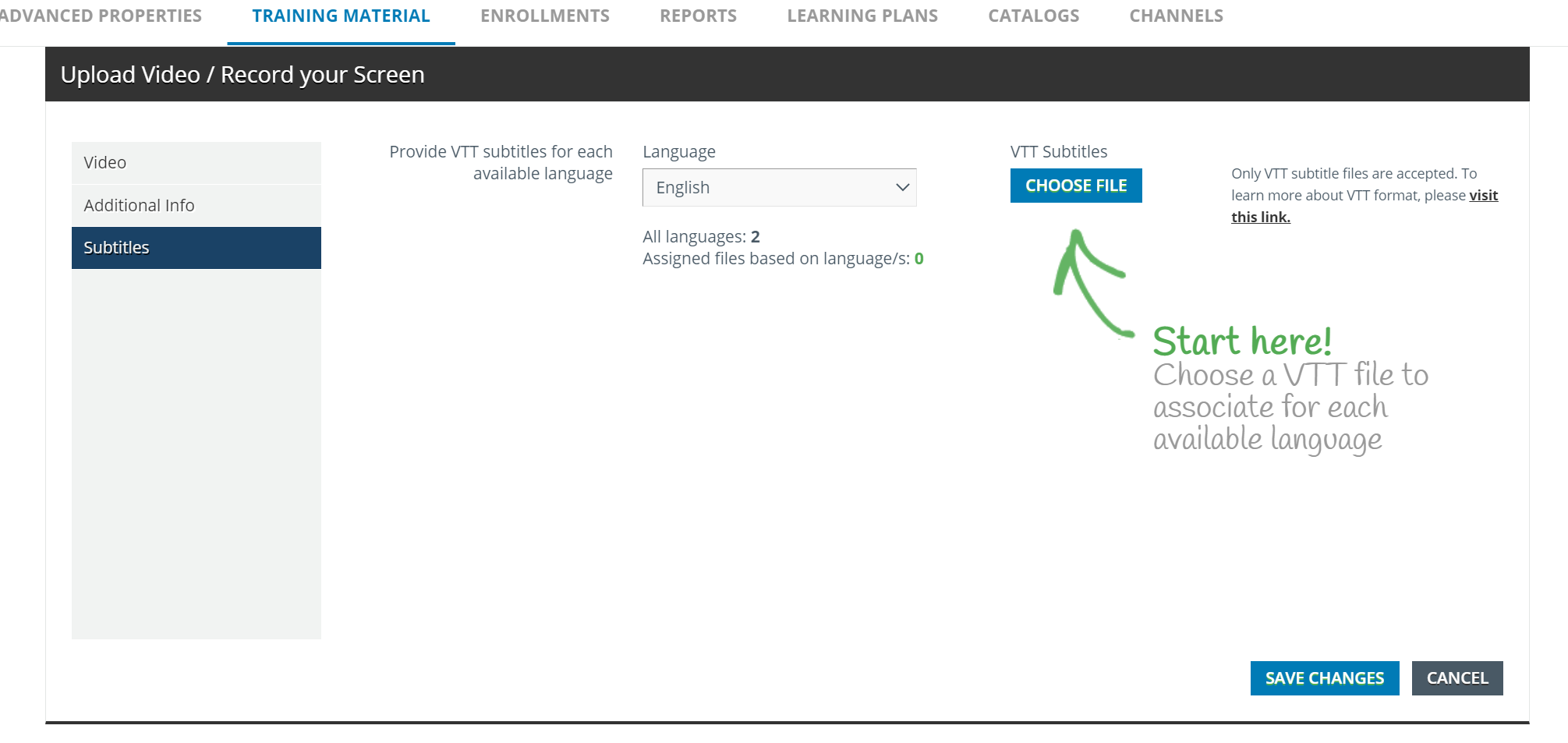Hello! Been working on a project to make content more accessible to our learners, with an emphasis on those who may need additional support. While working in Docebo, I’ve reached out to the Help Desk to find out that while subtitles can be added, there is no way to turn them off yet.
Looking for any suggestions from anyone on other ways written text can be provided or even downloaded by learners from the LMS. I tried to attach downloadable transcripts by uploading a file as training material, but the process to download from a learner’s pov was rather awkward.