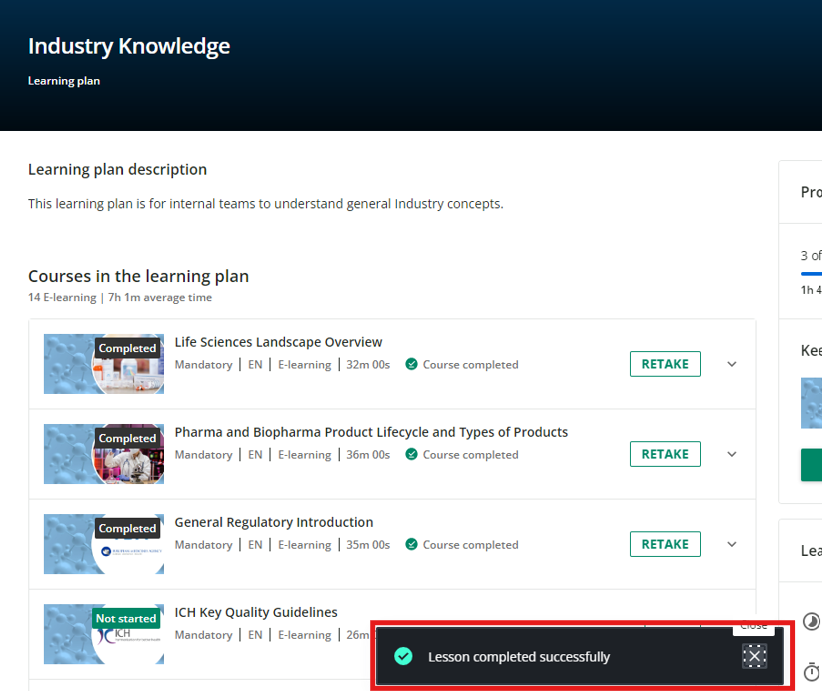Hi everyone, hope you are well. I am having a small UI issue. Prior to the last platform update, the “Lesson completed successfully” banner was white in colour, however, it is now gone black and I am not able to find anywhere on the settings how to change the background colour of this banner.
Any advise would really be appreciated.