Hi everyone!
I was wondering if anyone knows how to remove the word “SCORM” from the display of training material in a course?
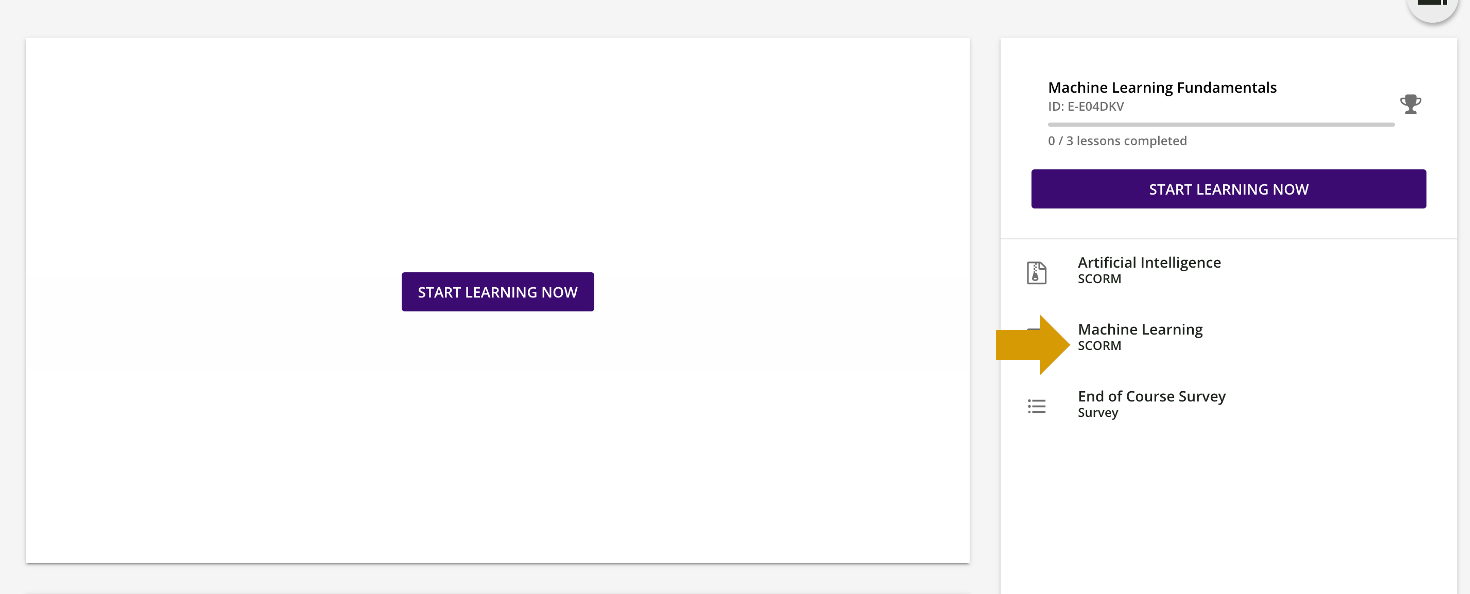
I’m concerned that this might distract users as they wonder what “SCORM” means.
Hi everyone!
I was wondering if anyone knows how to remove the word “SCORM” from the display of training material in a course?
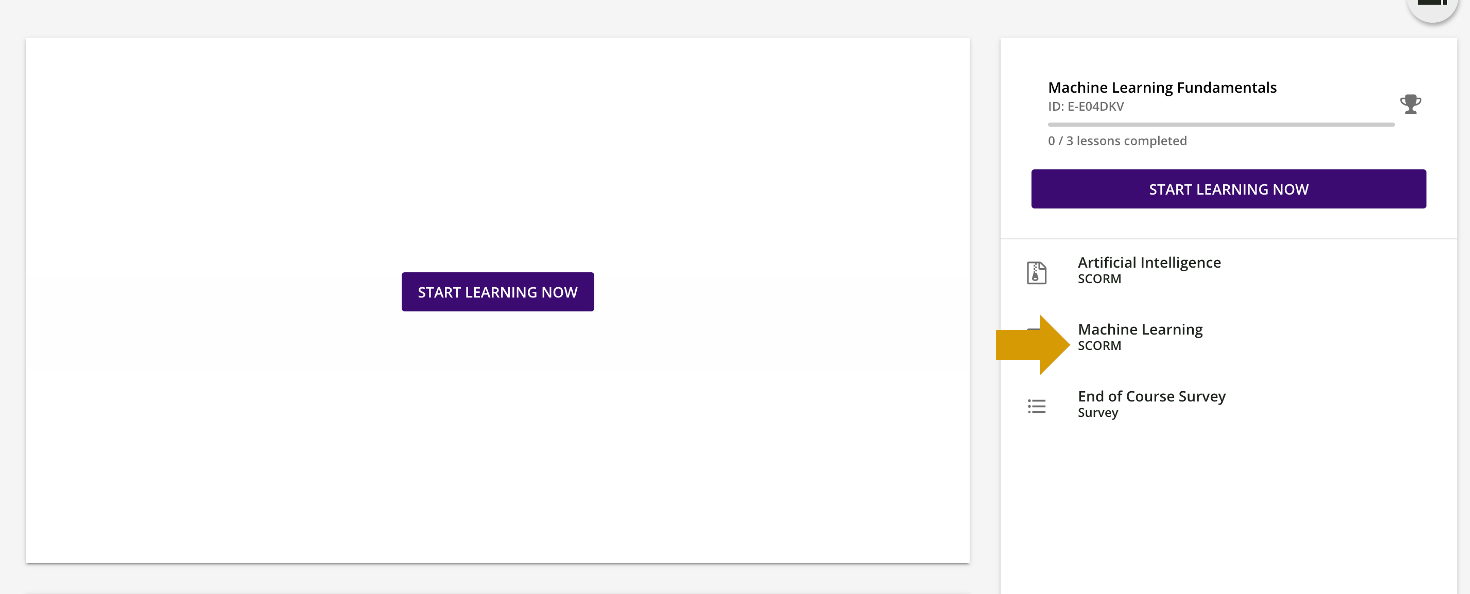
I’m concerned that this might distract users as they wonder what “SCORM” means.
Enter your email address or username and password below to log in to Docebo Community. No account yet? Create an account
Enter your E-mail address. We'll send you an e-mail with instructions to reset your password.