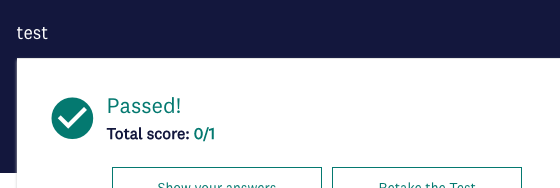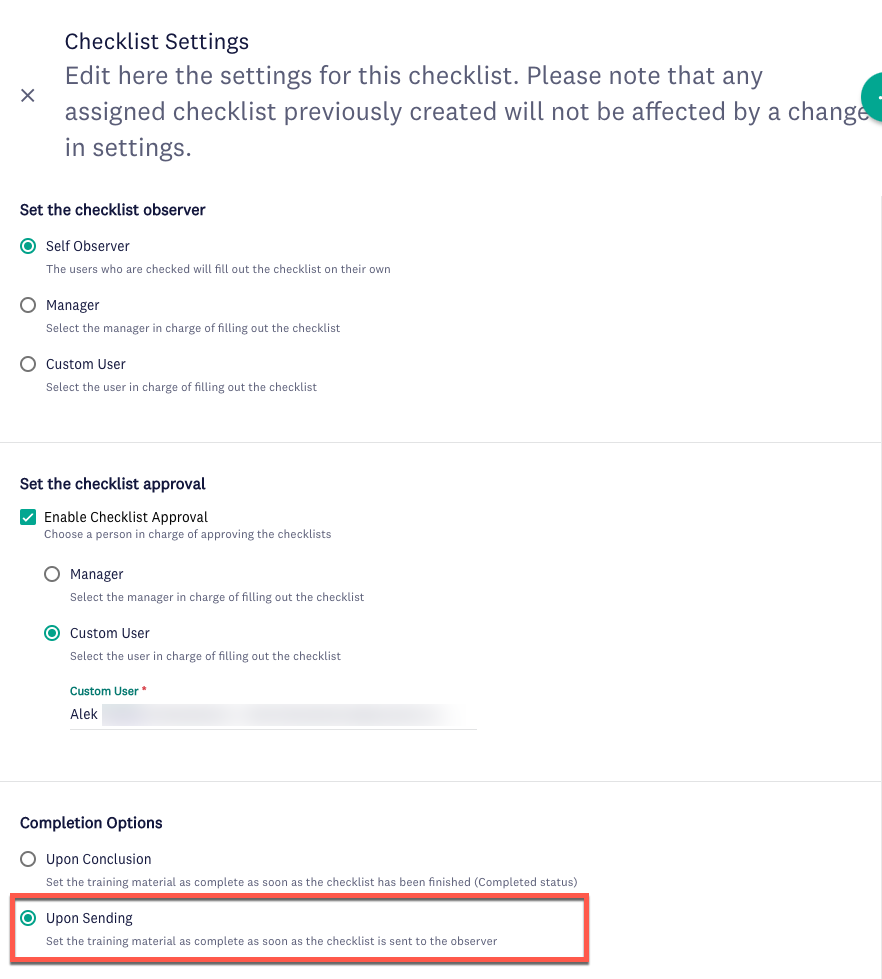Hi All,
I have a question, I have to do a quick survey within some group of employees in my organisation. I though to use Survey feature on the platform but unfortunately it’s not allowing me to track responses of particular users, can just see all responses. That’s crucial for us to be able to see answers of particular users.
Is there any option to collect date per users on Survey? or maybe you were facing a similar problem, if so how did you handle it?
Thanks for your answers and suggestions.
Cezary