Greetings all, I have a number of courses that I need to turn the deep link on, or off, and the self-enrollment option either on or off. I worked out how to do this via the API. Below are caps of the settings in Course Management.
Warning - always test out in a sandbox or a course that is not important. Before I had a sandbox I had a “sandbox” course that wasn’t actually used for anything, not published, where I could play with different settings.
Self-Enrollment
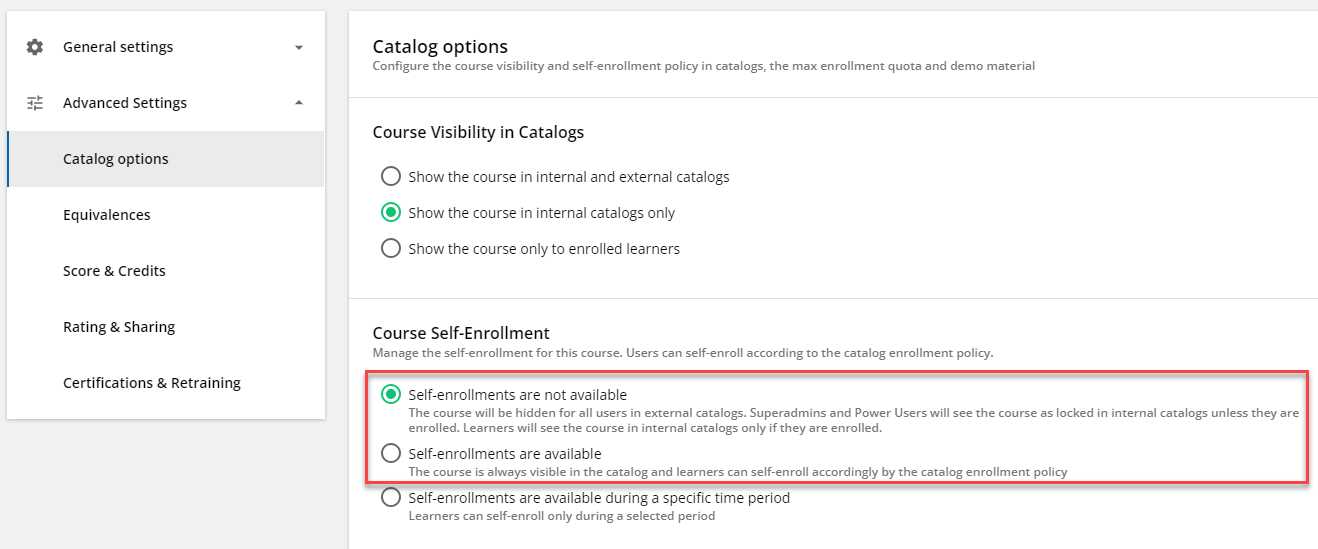
Deep Link
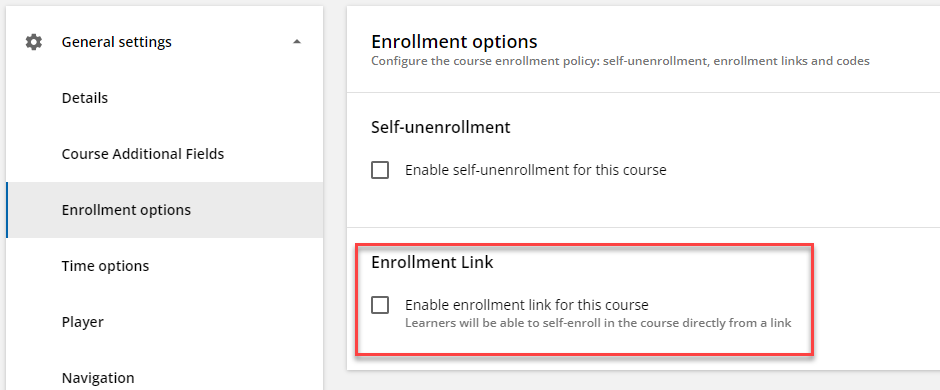
Below is a cap of the API explorer. Replace <yourinfo> in the URL with your site info. Then go to the following area.
Services = learn
Course > Update specific Course
Course ID, if you pull a course report or look at the URL for editing a course, you can get the course ID. In my case it is 27.
https://<yourinfo>.docebosaas.com/course/edit/27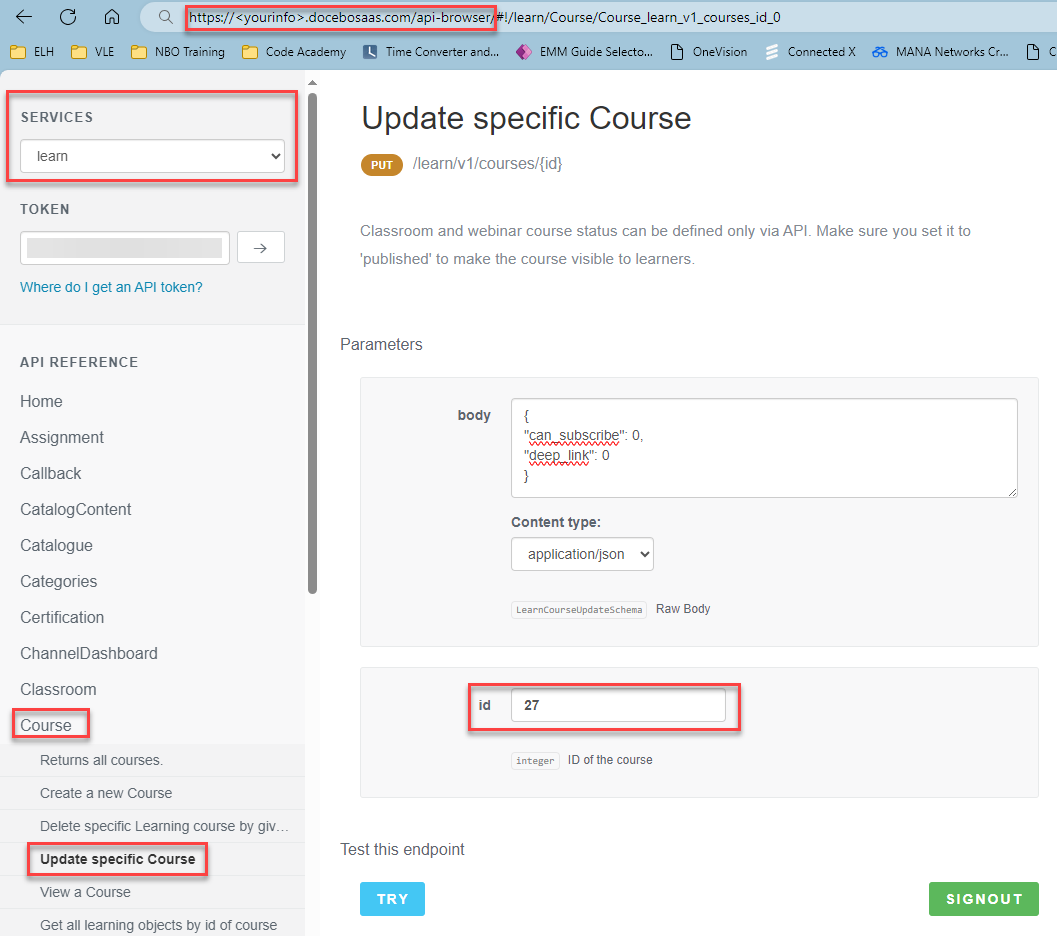
Make sure you are signed in as admin in another tab of the browser. Then use OATH button to authenticate.
The body is shown below. If you want to turn these settings on, then use a 1. If you want to turn them off, then use a 0.
{
"can_subscribe": 0,
"deep_link": 0
}I then pressed the Try button, and the API returned some text with a 200 response. I then went back to the course and verified the settings were changed.
Once you learn how to do this there are a range of settings that you can change in the API. But they are not always obvious.
For example, there is another setting, "enable_deep_link": 0 , which does not appear to have any impact on course settings. Exploring on your own is much better in a sandbox.
Hope this helps!




