During a test of The API to create courses in bulk, we encountered an error 500 and noticed that one of the usual default fields (when creating a course manually), Catalog Enrollment Policy (seen below) was not being populated.
Strangely enough, when nothing is selected, it does allow self-enrolment
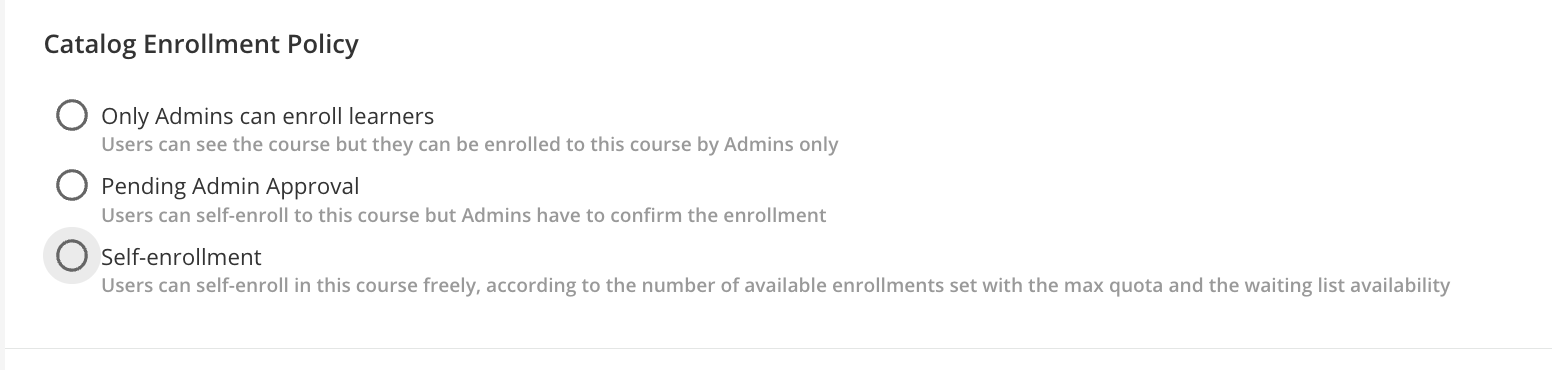
In order to correct this, you can add the following column to your input file and choose one of the 3 options as needed:
the column name is: "subscribe_method"
and. your choses are:
1 = Pending Admin Approval
2 = Sef-enrollment
0 = Only Admin
New also noticed the thumbnail ID is also missing:
You can add this column to your input file to load the thumbnail ID:
thumbnail_ID
*you can find the thumbnail ID via the Get Course Info API



