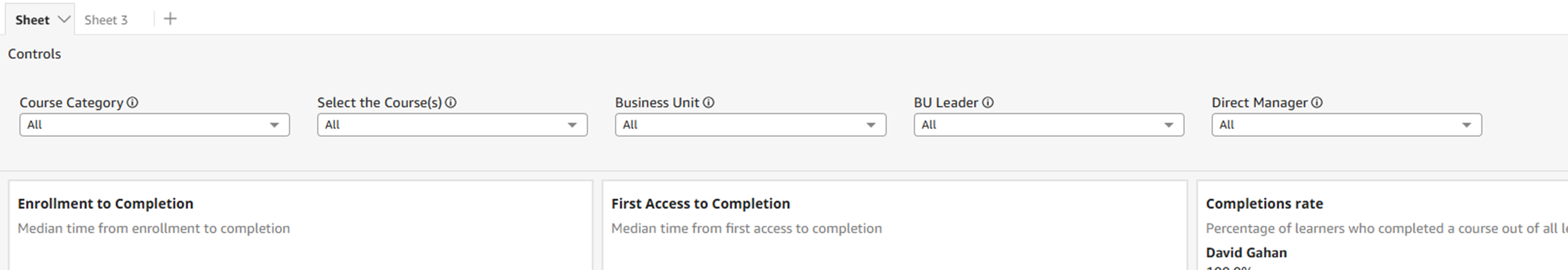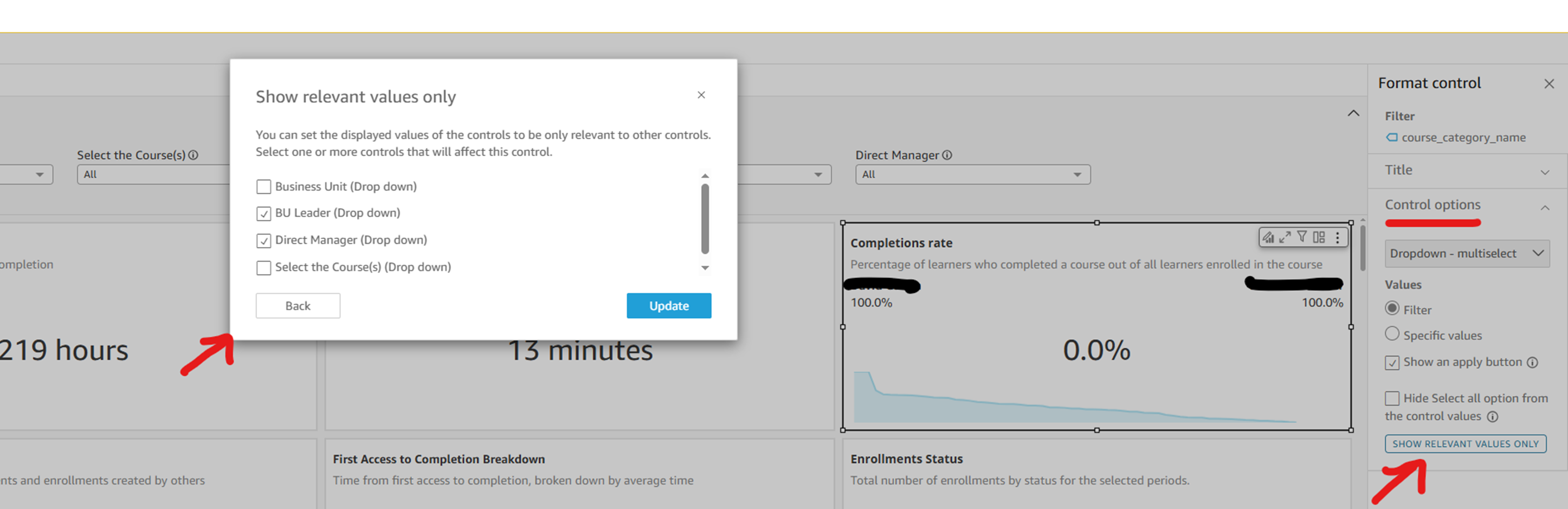Hello All,
I am working with onboarding clients on advanced insights and ran into a scenario where we would like for “relevant” filters to function. I wanted to see if anyone in the community has this same scenario or has been able to figure out relevant filtering.
Background Info:
- Client is using 3 different control filters on a dashboard
- Customer Filters List have been created for Business Unit (BU- user additional field), BU Leader (user additional field) and Direct Manager so a user can select options from a dropdown for each filter
- In this case there is a relevant filter (see right hand side of 1st screenshot below) setup on the BU leader so expectation is as soon as a user select the BU, only the corresponding BU Leaders should show up in custom filter filter
- Expected Behavior: When you are IN VIEW mode and select the BU, the values in the BU Leader should narrow down based on the BU selected immediately upon selecting the BU
- Current Behavior: When you are IN VIEW mode and select the BU, nothing happens to the BU Leader Control filter (they DON’T) narrow down to cooresponding values.
- Note, if you select one of what should be a cooresponding value in the BU Leader field, then the list narrows down. So in the case the users would have to know the cooresponding value to select in the BU Leader and that defeats the purpose of having a “relevant filter”
Again if you have any “insight” (😅) on this one, I would appreciate a push in the right direction. I am wondering if the issue here is based on the fact that all control filter were created using “custom filter values” and the system somehow is doing order of operation wrong or just can’t establish relevant filters when two custom list are used.
The weird thing is you get the correct behavior but only after selecting both filters (BU and then a cooresponding BU Leader in the dropdown)