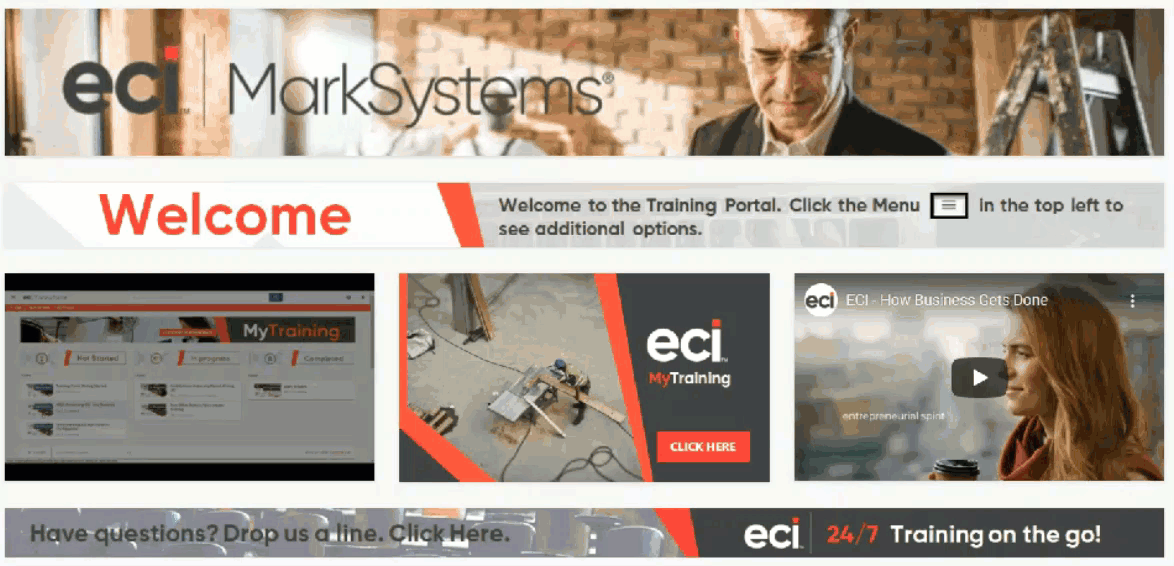Got some animations to work via html widgets and gifs. Gifs are limited to 1 loop, so they only play once. Currently have it on our Superadmin dashboard, and thought I’d share

My screen recorder didn’t capture the frames as high as they actually are, but you get the point!