No one likes spam, and we realize most of you probably already get enough of it in your email inboxes. That’s why we’re committed to making Docebo Community 100% spam-free. We have a number of systems in place in the community to prevent nefarious users and bots from registering and sharing content.
However, in the off-chance that a user is able to create an account and start sharing spam content, our last line of defense is the Report feature (formerly Flag).
As a member of the community, you can report any content created by other users (Posts and Replies).
To do so, follow these two simple steps:
-
Select the “ellipsis” icon on the bottom-right of the post or bottom-right of the reply and select Report
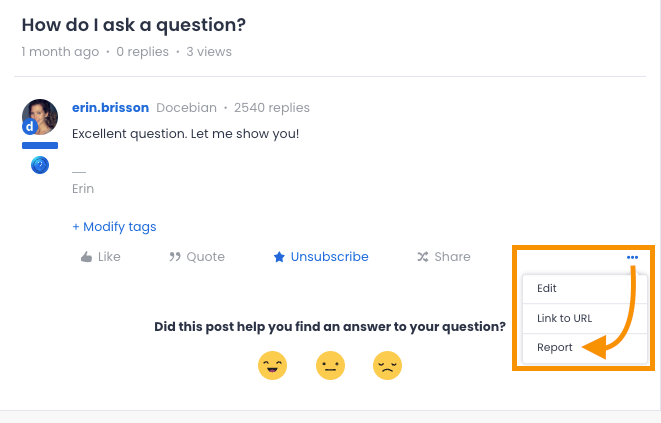
- Share the reason you are reporting this to our moderators and then click Report
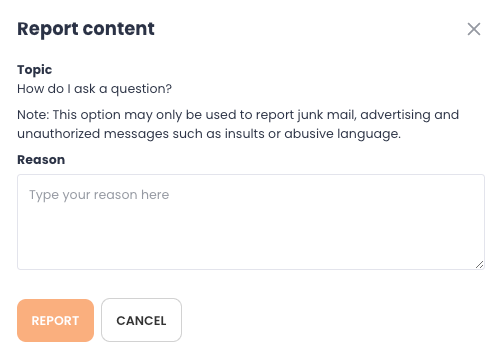
Our community team will review the post and take appropriate action to remove it if we confirm that it’s spam.
Note: Flagging a post does not remove the post from the community. Docebo’s community team will remove the posts and ban users appropriately on a case-by-case basis.
Please remember to adhere to our Community Guidelines, and thank you all for helping us make this community a better place for each of us to learn and grow.
We appreciate you!


