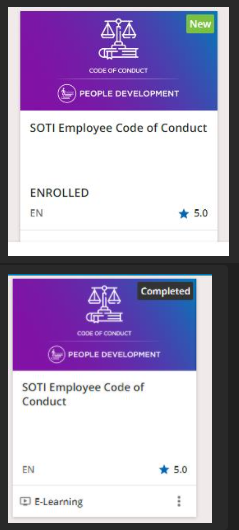Hi folks,
Bit of an odd one here, we have multiple Learners within our environment that have two different experiences for their course thumbnails and it’s causing confusion within our team.
Within “My Courses and Learning Paths” it shows as complete (as expected as they've completed this), yet on another page/catalog it shows them as Enrolled (also the New icon as we just launched our implementation of Docebo this past month).
Note: We do not have duplicate courses for this course, and the user apparently didn't self-enroll themselves again into this course (either way even if they did they shouldn't see two visually different thumbnails on two different catalogs in my opinion).
Any help would be appreciated!!!
Top Image: Custom page / catalog for New Hire Training
Bottom Image: My Courses and Learning Paths