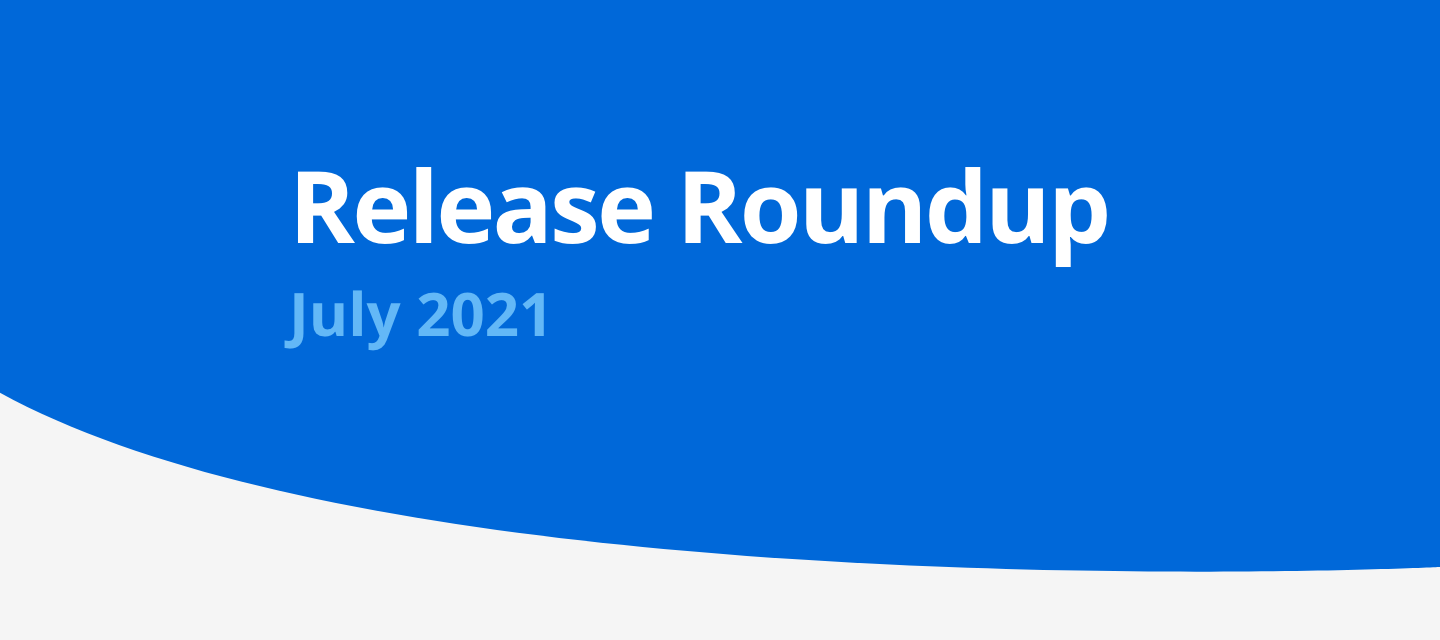Docebo’s July 2021 Release is now available! 🎉
💙 What we’re excited about in this month’s release…
Skills Tagging
In this month’s release, we are pretty excited about introducing AI-suggested skills tagging. Your content is only as powerful as your learners’ ability to find it. The power of AI is here to help. Skills tagging will automatically suggest skills for courses or assets uploaded into Learn based on title and description. Once tagged, the content will update learning plans on the fly with the latest and greatest.
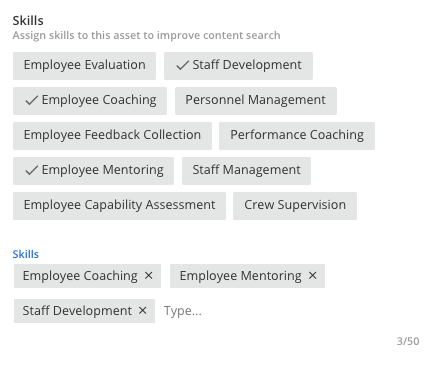
Upskilling your workforce doesn’t necessarily mean you need to spend hours building learning paths, but it does mean supporting your learning audience by enabling them to discover content. Bonus! This functionality is not limited to your administrators - your experts, SMEs and employees all have the ability to tag skills when they share content through Discover, Coach and Share.
If you have not enabled Skills within Learn, this capability is still available to you to ensure that when and if you do, you will have content at the ready. Imagine a world where learning paths just magically appear before your learners’ eyes. Did I go too far? Nah, I believe!
In the Release Readiness Webinar Adam walks you through the experience of adding skills to both assets and courses and, if Adam can do it… well.
Other notable updates in this month’s release include:
- New languages available in Go.Learn
- Edit / Delete functionality for Ask the Expert answers
- Power Users’ visibility into learning plans
Get all the goods below! 👇👇👇
We have introduced the ability to embed links right in your Shape. This is a great way to continue the learning journey by linking to additional learning resources. Link surveys, additional courses, or if you’re really jazzed about Katie Ledecky’s freestyle last night, the Tokyo Olympics.
.
Plus, new languages! Automatically translate your content into Swedish, Russian, Japanese, and Hindi.
Let’s start to understand the impact training has on employee performance through the eyes of their manager - now we are getting crazy! New in DLI this month, you can now gather feedback on the effectiveness of courses from managers.
This new functionality is a double win. First, following a training session, managers will be sent an email to let them know the training has taken place, remind them of its purpose and let them know that in a few weeks they will be asked to complete a questionnaire on the impact of the training in relation to their employee. Call me an optimist, but I feel this is going to start a conversation about development!! 🤞🤞🤞
A few weeks later, the manager is sent a follow up questionnaire that looks at how well the employee has utilized the training day to day. Did the training achieve its objective? Has there been a change in behavior?
The learning impact report compares employee and manager feedback for a powerful visual on perception and success helping you understand if the training has been effective in changing behavior or if some adjustments need to be made.
Every year we learn from Gallup that employee engagement is...well it’s not in a good place. We also know that focusing on development boosts engagement, retention and helps attract top talent. Your managers play a key role in building a learning culture – let's get them active and give them the tools they need to support the growth of their teams.
Other notable updates in DLI:
- Instructor session feedback
- Instructor evaluations
- Set questionnaires to confidential or nominative
📚 Want to learn more? Here’s a list of resources available to you for the May 2021 Release:
-
Docebo University
-
July 2021 Release course
-
July 2021 Release Readiness webinar
-
-
Docebo Help
-
Product Updates
-
Full Release Overview on Docebo’s Product Updates page
-
💡 3 ways these updates could help you:
1️⃣ Shape Call to Action
There were so many great ideas shared around embedding links in this month’s Release Readiness Webinar that I feel like I am just jumping on the bandwagon here, but if I admit to it it’s socially acceptable. Use a Shape to introduce a new program and then add a link to gather feedback on your initiative by linking to a survey. Or take a page out of marketing’s book and use it as a call to action and gather sign-ups.
2️⃣ Dive into greater detail
Consider your Shapes as a jumping off point! Shapes are designed to highlight key learnings in a digestible video, but by adding links to your Shapes you provide an opportunity for your learners to dive into the content in more detail and expand their understanding of the topic.
3️⃣ Start talking growth and development
Managers play a key role in the growth and development of employees, but it is often hard to get them engaged. They see first hand the impact of training on their employees, so it only makes sense to get them involved in the feedback cycle. By leveraging manager feedback you get to really see the impact of change. Also, consider this! Work with your CXM to update your survey to include a question around ongoing growth and development conversations and inspire your managers to add that topic to their next 1:1.
🎤 Got an idea? We are gonna listen!
As many of you know, we have an ideas portal where customers like you share their suggestions and enhancements directly with our product team. Historically we have been pretty quiet about this, but unfortunately we are getting the impression that may feel like we are not listening. That is so not the case! So, introducing a new section in the Roundup.
In July, between our weekly maintenance releases and this July product update, we delivered on 4 ideas for a total of 342 votes, and here they are!
- New Viewer Asset Details Report allows you to see who has viewed assets - 117 votes 🗳️ (LMS-I-2235)
- Include Archived Certifications in reports - 78 votes 🗳️ (LMS-I-612)
- New Direct Manager field in custom reports - 75 votes 🗳️ (LMS-I-241)
- Edit / Delete functionality for Ask the Expert answers - 72 votes 🗳️ (DL-I-1087)
This is by no means a brag. This is us, telling you, how much we appreciate the time you dedicated to helping us build a better solution. So thank you for your feedback. Please continue, and know that we are listening.
📢 We want to hear from you!
Do you have any ideas or plans to use these updates? Did we get your competitive juices flowing? Share with us in the comments below ⬇️⬇️⬇️
🤓 Give me the details
For those of you interested in the nitty gritty, here’s all that’s changing in this month’s release:
Chrome version 92 preventing iframes from triggering prompts
Starting with version 92 of Chrome, released on July 20, 2021, the browser prevents iframes from triggering prompts (window.alert, window.confirm, window.prompt) if an iframe comes from a different origin than the top-level page.
This can cause malfunctions in the execution of some training materials if they make use of the commands mentioned above and are played in lightbox or inline view mode. If you experience malfunctions in your training materials, you can restore the correct functioning in two ways:
- In the training material edit panel (that you reach from the Training Material tab on the Course Management page), change the View Mode option to Fullscreen or Play in New Window
- Using the temporary enterprise policy SuppressDifferentOriginSubframeDialogs to revert to the behavior before Chrome 92 (this will be possible until Chrome 95 release)
Power Users’ visibility on the learning plans they create
As communicated on July 20, 2021, for those using the Power Users app, please note that starting from this weekly release:
-
when Power Users are assigned to all courses, they keep full visibility also on the learning plans they have created
-
when Power Users are assigned to all courses and learning plans in visible catalogs, they keep full visibility also on the courses and the learning plans they have created, even if they belong to catalogs they don’t have visibility on
Skills AI Tagging
Starting from this weekly release, Artificial Intelligence analyzes courses and assets, identifying key phrases and creating tags for your skills automatically, meaning that your skills can be either entered manually or can be automatically calculated by the Artificial Intelligence and subsequently chosen. This helps make skills easier to be added to your content.
Options to edit and delete the answers posted on the Questions & Answers page
For those using Discover, Coach & Share, starting from this weekly release, if users have posted an answer on the Question & Answers page, they are now able to edit or delete it from the question’s expanded view (by clicking on the View All Answers button below the question), while Superadmins can only delete it.
Go.Learn version 3.7.0 and Branded Mobile App version 3.7.0 are here!
In this update, a handful of minor issues have been addressed to give you a better, smoother learning experience on mobile.
Evaluation properties in the Docebo Learning Impact app
With this monthly release, new options have been added to the Docebo Learning Impact app. You can now manage the properties of the evaluations:
-
Choosing to enable evaluation for instructors and managers for ILT courses
-
Choosing to enable follow-up evaluation
-
Selecting if you want the evaluation to be confidential or nominative
Find out more on how to manage these properties.
List of branch codes no longer returned to unauthenticated users
As communicated on April 28, 2021, for those using the manage/v1/orgchart/dropdown-options API, please note that starting from this weekly release, the endpoint returns the list of branch codes to unauthenticated users only when the Ask for a branch name chosen by the user from a list in a dropdown menu option is activated in the platform Advanced Settings, Self registration tab.
📆 In case you missed it in our July weekly releases
Viewer - Assets Details report and Archived Certifications filter available in the new custom reports (July 20)
For those using the new custom reports and the Discover, Coach & Share functionality, a new custom report called Viewer – Assets Details has been created to show in a detailed manner the way the users make use of the Discover, Coach & Share assets.
Discover the list of custom reports types available in the New Reports menu.
Also, a new filter called Archived Certifications has been created in the Users – Certifications and Certifications – Users new custom reports, it is located in the Filters tab, under the Certifications section:
-
In the Users – Certifications report this filter allows for switching between the inclusion or exclusion of archived certifications from the report result
-
For the Certifications – Users report it displays the number of archived certifications in the report
Go.Learn version 3.6.3 and Branded Mobile App version 3.6.3 are here! (July 20)
In this update, a handful of minor issues have been addressed to give you a better, smoother learning experience on mobile.
New field available in select custom reports (July 13)
For those creating and managing new custom reports, the Direct Manager field has been added to the fields available in the View Options tab of the following report types, so that you can make the users’ direct manager visible in your reports:
-
Users – Courses
-
Users – Course Enrollment Time
-
Users – Learning Plans
-
Users – Training Material
-
Users – Webinar Sessions
-
Users – ILT Sessions
-
Users
-
Users – Certifications
-
Users – Badges
-
Users – External Training
-
Ecommerce – Transactions
-
User – Assets
Superadmins also required to change password after their first sign in (July 6)
For those who have enabled the Force users to change their password at the first sign in option in the platform Advanced Settings, at user creation time, or when importing users via CSV, starting on this weekly release, this setting applies to all users, including Superadmins.
ZIP attachments no longer accepted for newsletters (July 6)
For those using newsletters to get in touch with platform users, starting on this weekly release, in order to improve the platform security, ZIP files are no longer accepted as attachments.
Go.Learn version 3.6.1 is here! (July 6)
In this update, a handful of minor issues have been addressed to give you a better, smoother learning experience on mobile.
Zuora and Authorize.net SIM no longer available in the Admin Menu (July 6)
Starting from this weekly release, both the Zuora and the Authorize.net SIM items of the Admin Menu will no longer be shown. Both integrations were deprecated on January 1, 2021. Check out our Product Updates page for further details on the important dates to remember.
⚠️ Heads up! Some changes coming your way and we thought you should know
Android App Bundle (AAB) format mandatory for branded mobile apps published on the Android Google Play Store starting August 2021
For those using the Branded Mobile App Publisher to create a branded version of the Go.Learn mobile app and publish it on the mobile app stores, please note that starting August 2021, Google Play will require new apps and updates to existing apps published on the Android Google Play Store to use the Android App Bundle (AAB) package format. The Android Package (APK) format will no longer be supported by the Play Store starting August 2021.
Creation of webinar sessions no longer allowed from the web conferencing tool
For those using the web conferencing widget for courses, please note that starting on September 9, 2021, the widget will no longer allow the creation of webinar sessions. You will still be able to create new sessions for VILT courses from the Course Management area.
Course Description box displayed on the course page for users not enrolled into sessions
For those using ILT courses, please note that starting on September 29, 2021, the Course Description box will be displayed on the course page below the list of sessions also for users who are enrolled into the course but are not yet enrolled into the sessions. With this improvement, the training experience of your learners will be more coherent and uniform.
New returned values for the DELETE /learn/v1/lp/{id} API
For those using the DELETE /learn/v1/lp/{id} API, starting on October 7, 2021, this endpoint will return arrays containing object(s) within the data and _links attributes, according to the API documentation.
GET /manage/v1/mobile/bootstrap API no longer available in October
For those using the GET /manage/v1/mobile/bootstrap API, please note that starting on October 7, 2021, this endpoint will no longer be publicly available.
GET /learn/v1/categories API no longer returning the “action” attribute
For those using the GET /learn/v1/categories API, please note that starting on October 7, 2021, this endpoint will no longer return the action attribute.
Replacement for the PUT/learn/v1/categories/${id} API
For those using the PUT/learn/v1/categories/${id} API, please note that starting on October 7, 2021, this endpoint will be replaced by the new PUT /course/v1/categories/{id} API.
The PUT/learn/v1/courses/id API will no longer accept non-boolean values
For those using the PUT/learn/v1/courses/id API, please note that starting on October 7, 2021, this API will no longer accept non-boolean values within the fields enable_table_contents_visibility and table_contents_visibility. At the moment, non-boolean values are treated like 0.
Time options validation for the PUT /learn/v1/courses/{id) API
For those using the PUT /learn/v1/courses/{id) API to manage ILT and VILT courses, please note that starting on October 14, 2021, this endpoint will return an error when the date_begin and date_end attributes have a value. The time options of ILT and VILT courses will be managed with the Days of Validity parameter.
Security enhancement for SSO on branded mobile apps coming in October 2021
For those using a branded mobile app and Single Sign On (SSO) to log into the app, please note that a security enhancement for login with SSO will be released in the last week of October 2021.
To avoid any disruptions to login with SSO, you need to build a new version of your branded mobile app and to distribute it (via app stores or via Mobile Device Management systems) within mid-October. The build needs to be based on version 3.5.0 (already available) or on any more recent version available in the next few months.
Replacement for the POST /learn/v1/course/importCourses API
For those using the POST /learn/v1/course/importCourses API, please note that starting on October 27, 2021, this endpoint will be replaced by the new POST /learn/v1/courses/batch API.