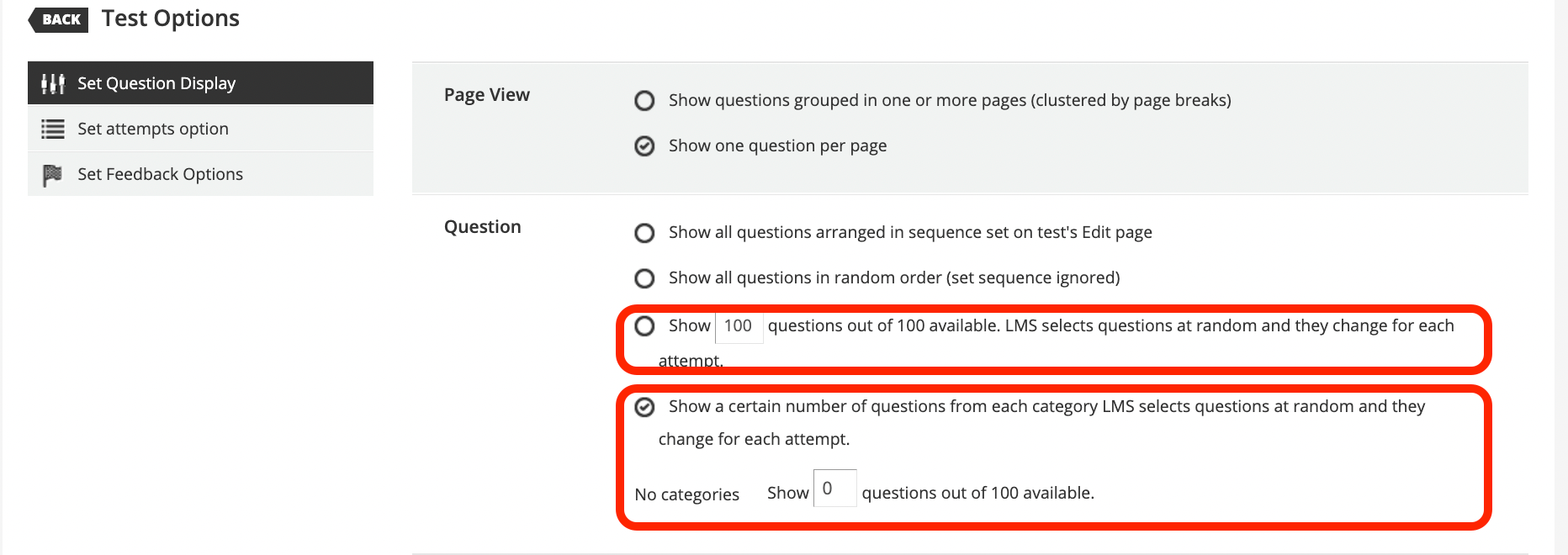I am trying to randomize a certain number of questions in a test. For example, If I have 4 questions, I would like to randomize the first 3 questions and always have the 4th question at the end of the test. Is this possible? Or do I need to create another Test for the fourth question?
Reply
Log in to Docebo Community
Enter your email address or username and password below to log in to Docebo Community. No account yet? Create an account
Enter your E-mail address. We'll send you an e-mail with instructions to reset your password.