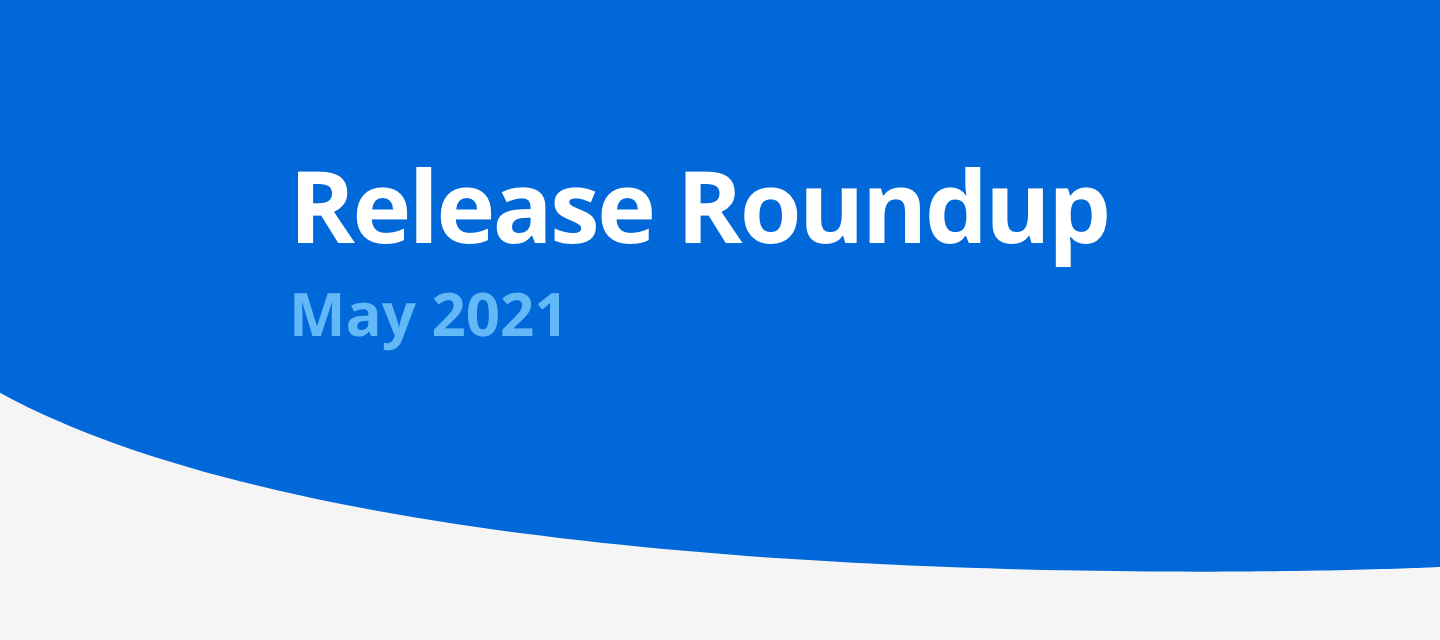Docebo’s May 2021 Release is now available! 🎉
💙 What we’re excited about in this month’s release…
In this month’s release, we are excited to share that gamification is now available on mobile! Learners can stay competitive and stay on top of their badges, points, coins and leaderboard position right from their mobile phone. As shown in our Release Readiness Webinar, your learners can not only track their standings, but they can share their well-earned badges for bragging rights. Additionally, we think that the improvements to assigning resources and profile to Power Users are going to save you a lot of time.
Here’s what this release offers:
-
Updated Password management with improved user experience
-
New Power User experience
-
Accessibility updates for the My Profile area
-
Biometric login for the Branded Mobile App
📚 Want to learn more? Here’s a list of resources available to you for the May 2021 Release:
-
Docebo University
-
Docebo Help
-
Updated! Gamification on Mobile article
-
Updated! Branded Mobile App Publisher article
-
Product Updates
-
Full Release Overview on Docebo’s Product Updates page
-
💡 3 ways these updates could help you:
1️⃣ Grab a coffee, we just saved you some time!
We know, we heard you, we wanted to help. Changing Power User permissions required a lot of duplication. Select, update, save, select, update, save… Sorry and resolved! With the new Power User experience you can now assign resources to multiple power users at one time.
2️⃣ Greater control over the login experience
With great power comes great responsibility and sometimes, you just don’t want people to have that kind of power. With the updates to password management, for those of you who may leverage SSO or simply really really don’t want your learners changing their passwords, we just made it easy. You can prevent users from changing their password by navigating to Advance Settings > Users and checking Prevent users from changing their password.
NOTE: If you’ve selected the Show only SSO buttons and hide login form option in the Login Form section of Configure Branding and Look, the option to prevent users from changing their password will be activated by default.
3️⃣ Improved experience for new learners entering information for the first time
Do you require your learners to reset their password on first login? Or maybe you have them fill out certain additional field information the first time they visit Docebo? Well that experience just got a lot better for your learners. The accessibility improvements to the My Profile Area also include the Update Your Personal Info and Password Update pages on first login. It’s now easy for your learners to either update their information or sign out of the platform and return to the login page. No more getting stuck in “no-man’s-land” 🙂
📢 We want to hear from you!
Do you have any ideas or plans to use these updates? Share with us in the comments below ⬇️⬇️⬇️
🤓 Give me the details
For those of you interested in the nitty gritty, here’s all that’s changing in this month’s release:
🛠 New accessible area in your platform and enhanced password change management
Docebo’s journey towards accessibility began in July 2020 and it can be considered as a work in progress, as the My Profile area meets the platform accessibility standards. While reworking this area, Docebo is also responding to an idea that received 100 votes in the Docebo’s Ideas Portal on the management of the Single-Sign-On authentication and the possibility for users to change their password.
The new Prevent users from changing their password option allows Superadmins to manage the visibility of all of the areas available for users to change their password across the platform, both on desktop and on mobile (in the My Profile area, in the My Profile widget as well as the password reset option in the login form).
If you are working in a Single-Sign-On scenario, and you have enabled the Show only SSO buttons and hide login form toggle in the Branding Look & Feel menu of your platform, the Prevent users from changing their password will be enabled by default. Thanks to this security enhancement, users will no longer be able to change their password from the Docebo platform, and will thus stick with the one set in the Identity Provider, avoiding mismatching and log-in issues.
💪 Enhanced Power Users interface and new limitation for the management of multiple profiles
For those using the Power Users app, starting today, the Power User interface has been enhanced in order to make its usage smoother and more intuitive. In addition, in order to improve the app performances, the number of profiles you can assign to every Power User has been set to 10. If you currently have more than 10 profiles assigned to your Power Users, the exceeding profiles will be kept, but as you remove one or more of the exceeding profiles, you will no longer be able to create new associations, unless you decrease the total number of assigned profiles.
🔄 Automatic enrollment from waiting list when users change sessions
As communicated on April 28, 2021, starting today, if users in your platform are allowed to change the ILT session they are enrolled in, and you have activated the automatic user enrollment from waiting list option, every time a user changes the session he or she is enrolled in, a user in the waiting list will be automatically enrolled in the session.
⏪ Backward survey navigation allowed even when mandatory questions are not answered
For those using surveys to collect learners’ feedback on courses, starting from today, learners are allowed to use the Previous button to navigate back in the survey even when mandatory questions are not answered.
📲 Go.Learn Version 3.5.0 and Branded Mobile App Version 3.5.0 are here!
In this update, two new features have been added to the mobile app:
-
The Gamification widget is now available also for mobile! Your users can enjoy gamification directly from their mobile app viewing the badges, points and coins they earned, and the leaderboards and contests in which they are participating. More info on how to create widget custom pages to show your users the Gamification widget from their app.
-
For those using the branded mobile app, your learners can now log into the app with biometric authentication — via their fingerprint or face recognition. Learn more on how to activate the feature.
Starting from this update, five languages (French Canadian, Malay, Slovak, Traditional Chinese and Vietnamese) have been added to the languages available for the mobile app, bringing the total to 42 languages supported both for the desktop version of the platform and the mobile app.
Furthermore, a handful of minor issues have been addressed to give you a better, smoother learning experience.
⚙️ New parameter for the GET /manage/v1/termsandconditions/{tc_id}/versions API
For those using the GET /manage/v1/termsandconditions/{tc_id}/versions API to manage versions for Terms and Conditions, please note that the API now returns the Terms and Conditions’ creator username via the creator_username parameter.
⚠️ HEADS UP! New limit for SCORM packages
For those using SCORM training material, please note that starting on August 19, 2021, to improve the platform performance and security, the maximum number of files you can include in a single package will be reduced to 15000.
⚠️ HEADS UP! Course enrollment button visibility update for Power Users
For those using the Power Users app, please note that starting on August 19, 2021, in order for Power Users to be able to see the Enrollment button for courses, the profile they are assigned must have both Enrollment and View permissions enabled for courses.
⚠️ HEADS UP! New counting method for the Assignments to Evaluate tab of the Task List widget
For those using the Task List widget to monitor the number of assignments to evaluate, please note that starting on August 19, 2021, the number of assignment shown in the Assignment to Evaluate red icon will match the number of users submitting the assignment instead of the showing 1 as generic notification that there are assignments to evaluate.