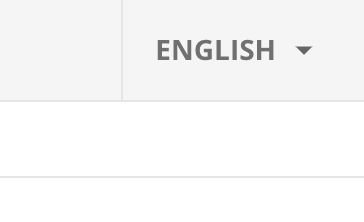When someone is in our sign-in screen, they see a dropdown in the upper right that says “English” and has an arrow, hinting that they could click to change the language of the interface. However, we only support our content in English and have no other languages. This function ends up being useless for us, but can “trick” the user into thinking there are more languages available. Is there a way to remove this little box? Thank you in advance for reading!