How to use the CSS code to only change the two check circle icon colors of the training materials status (Activity in Progress and Activity Completed)?
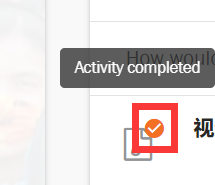
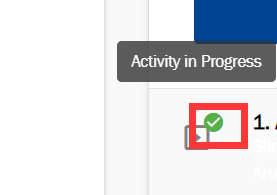
How to use the CSS code to only change the two check circle icon colors of the training materials status (Activity in Progress and Activity Completed)?
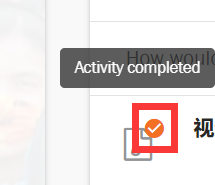
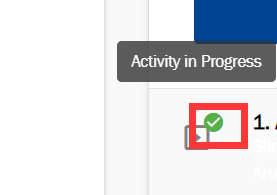
Best answer by gstager
Give these a try and be sure to test to ensure there are not any conflicts.
These are the default colors - change as desired.
/** Change the Completed Icon Color **/
div.chapter-status.text-positive-green {
color: #008767 !important;
}
/** Change the In Progress Icon Color **/
div.chapter-status.text-warning {
color: #F7681E !important;
}Hope that helps.
Enter your email address or username and password below to log in to Docebo Community. No account yet? Create an account
Enter your E-mail address. We'll send you an e-mail with instructions to reset your password.