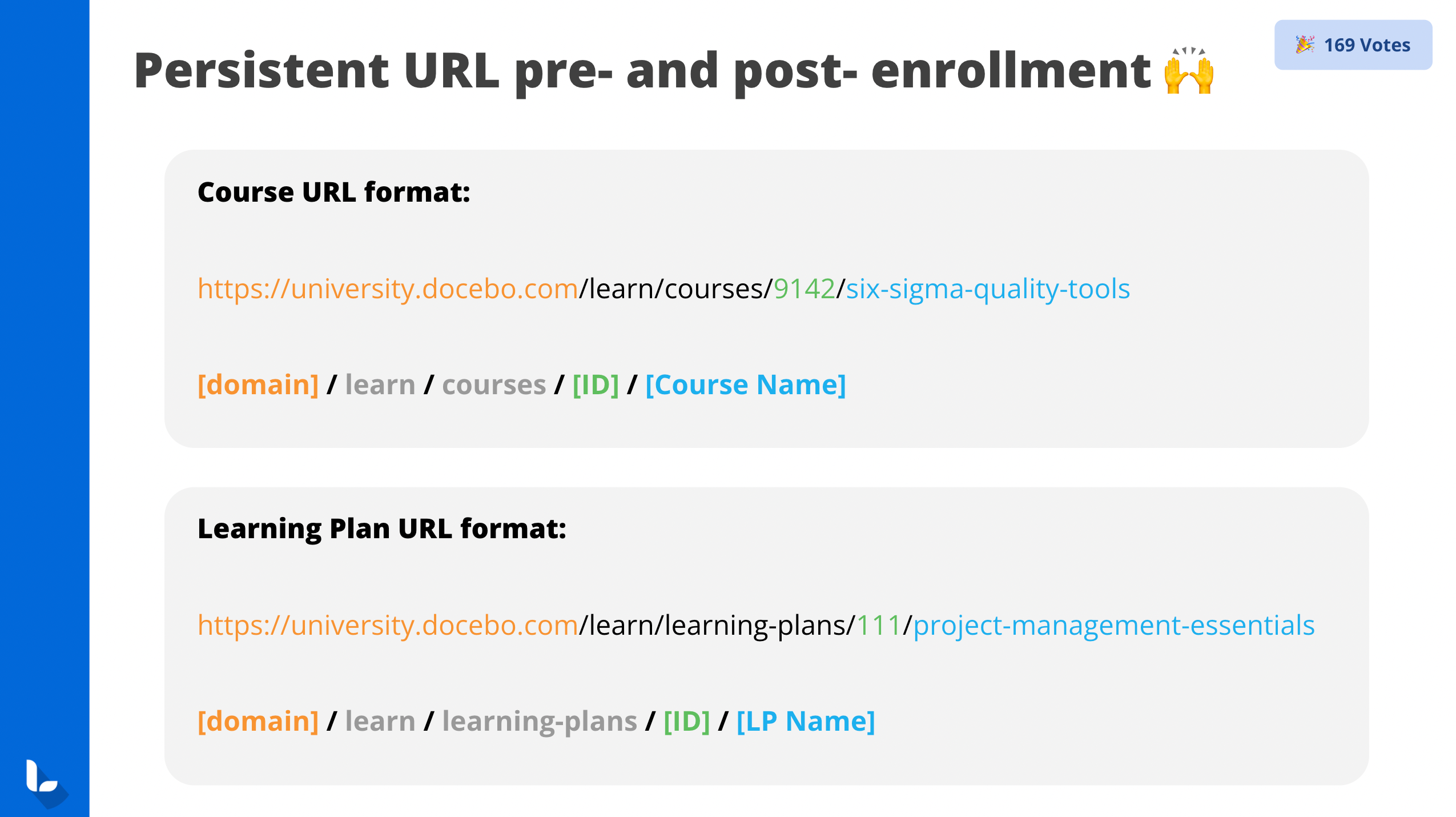We have an extended enterprise domain for our external clients. We are seeing an inconsistent issue with some notifications that include the [course_link] short code sending the course link without the sub domain in the URL. We have heard two different stories about how [course_link] should work.
- The domain that the super admin is in when they create the notification is the domain that will be used when the notification generates the link.
- The domain that the user was last logged into will be the domain used when the notification generates the link for that user.
However, we do not see either of these behaviors being consistently true.
Has anyone else run into this issue? Where you able to solve for it? If so, what did you do?
We are dealing with some credibility issues with customers hitting 403 errors and having to contact us to get the correct link.
Thanks!
Fred