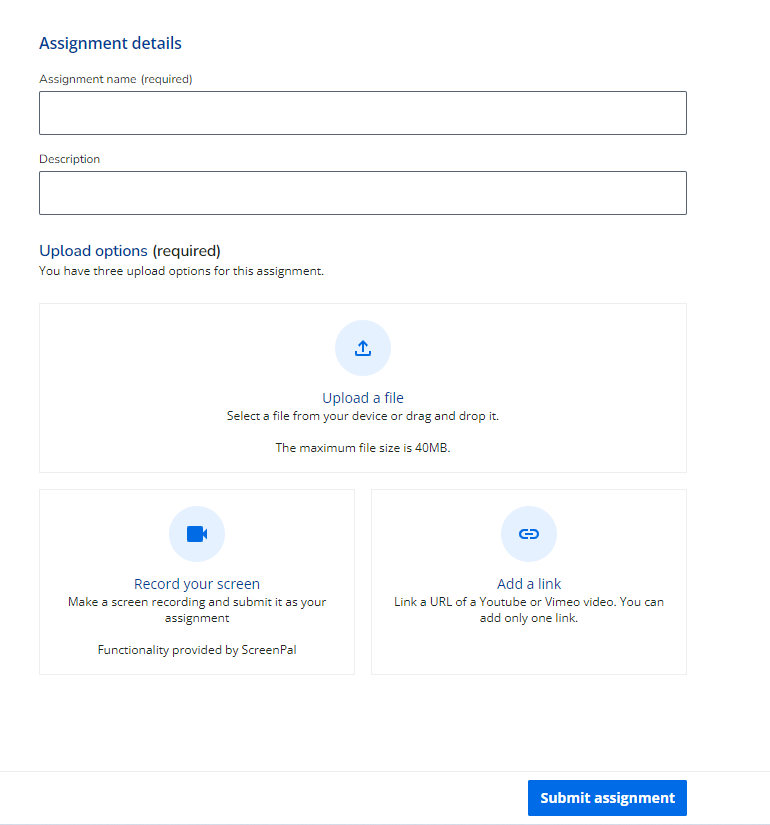Hello Docebo friends,
My HR department wants to use Docebo to train on a new company policy and require the “learner” to sign a document as part of the course.
Has anyone here included a “sign this document” requirement in a course? Or do you have an idea of how this can be accomplished?
Thank you for giving this your time and consideration,
Andrea