Hi all, I’m pulling my hair out here. I am trying to import certification records from our old LMS into Docebo. I have been following the directions in the knowledge base and the field formatting outlined here: https://www.docebo.com/wp-content/uploads/2015/04/Certification-Data-Fields-Certification-Data-Fields-ENG.pdf
Despite the date format clearly being YYYY-MM-DD as required as you can see on the import screenshot below as well if you open the csv file in notepad I still get the error: “Invalid parameter: issue_date”.
Can anyone spot what I’m doing wrong?
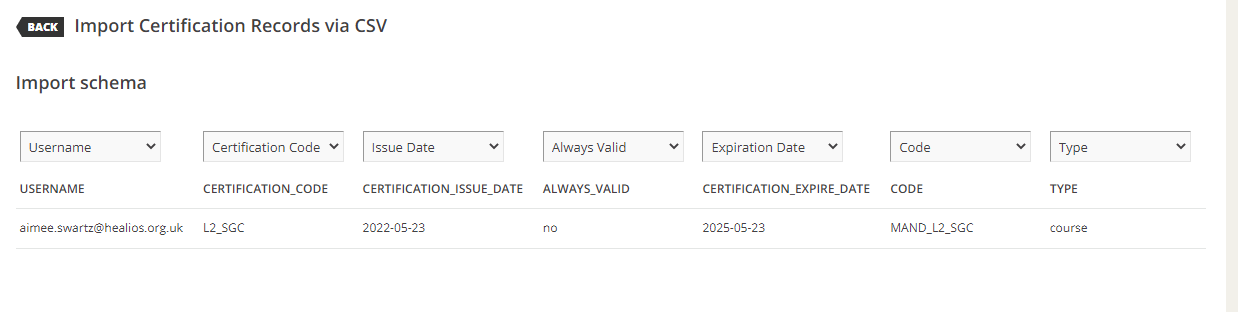
Many thanks,
Aimee






