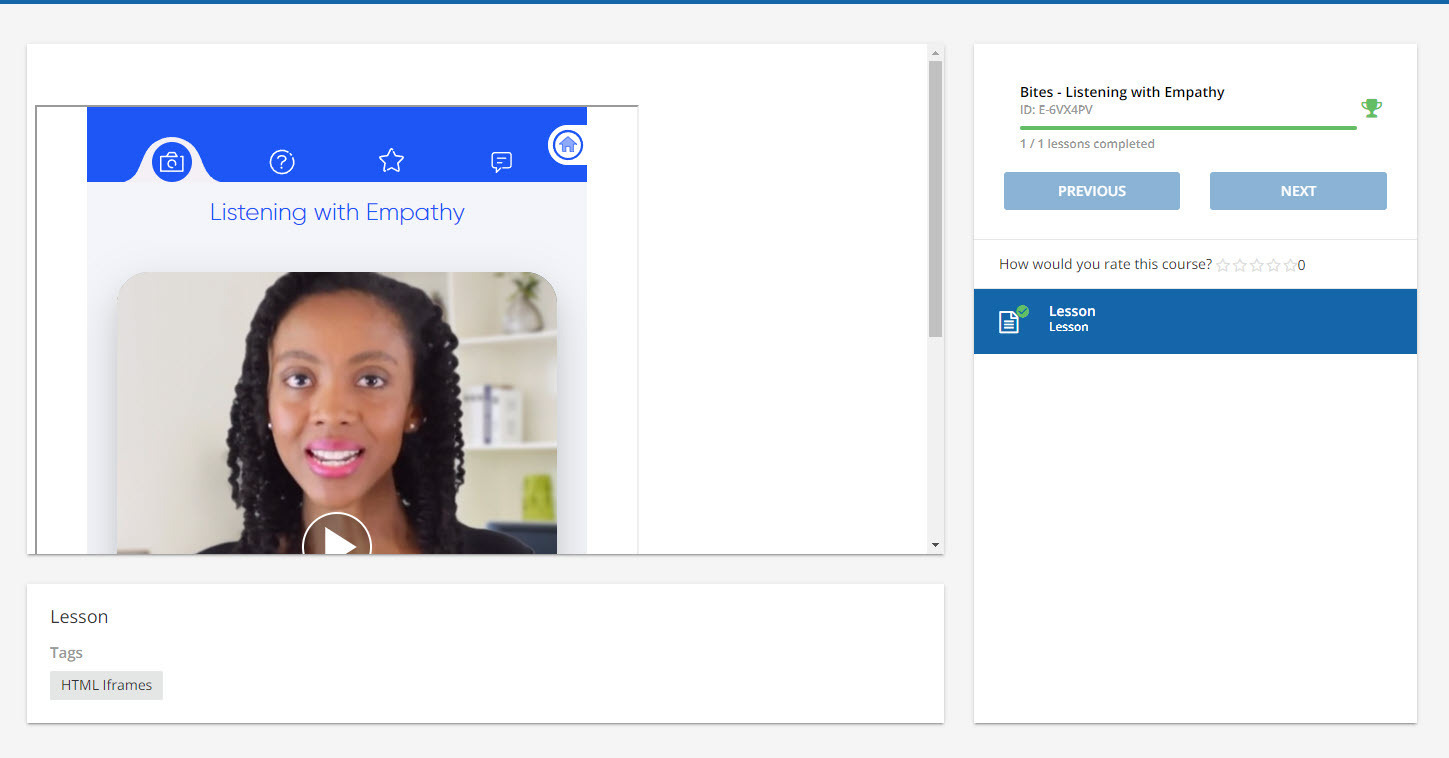I have an interactive video that I am trying to embed as a training material in a new course. I can insert the video through an iFrame and HTML option but the window does not resize to match the dimensions of the embedded video (800 h x 600 w). Is there an option to increase the size of the HTML training material window?