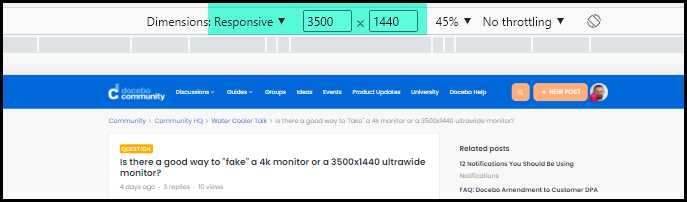I want to see what the site looks like and edit css for larger monitors than what I have and use
Is there a good way to do this without simply buying a 4k monitor? I don’t really need one other than for testing particularly. I suppose I’d also want to see not just how CSS works and applies but how layout works and how graphics look - which MIGHT require an actual device.
Macbook pro is 2560x1600 but I don’t know a lot about the mac-pc divide. I’ve seen screenshares of 4k monitors on zoom and the pages are very narrow with massive white spaces to the left and right.