I can’t for the life of me figure out why Not Started tags show as #004e72 background (blue) but In Progress and Completed show as Black. Any ideas? Thanks!
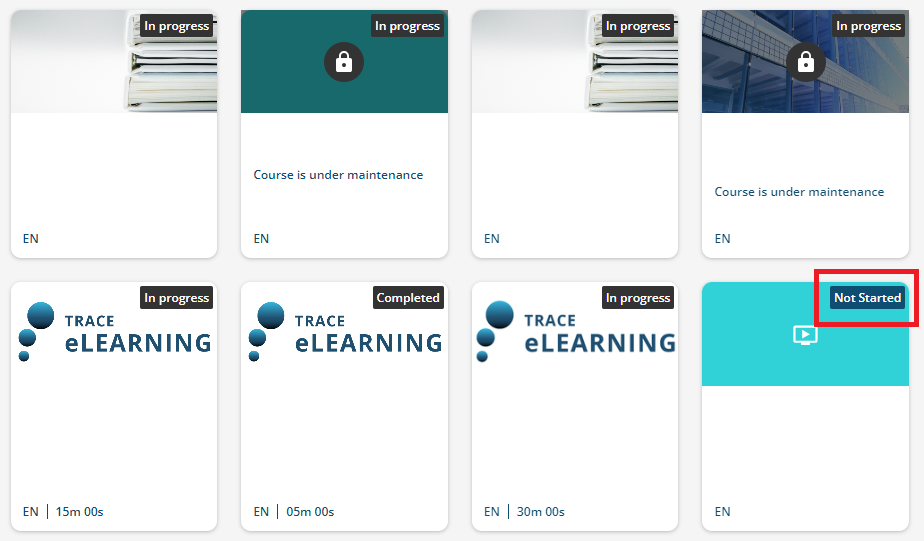
I can’t for the life of me figure out why Not Started tags show as #004e72 background (blue) but In Progress and Completed show as Black. Any ideas? Thanks!
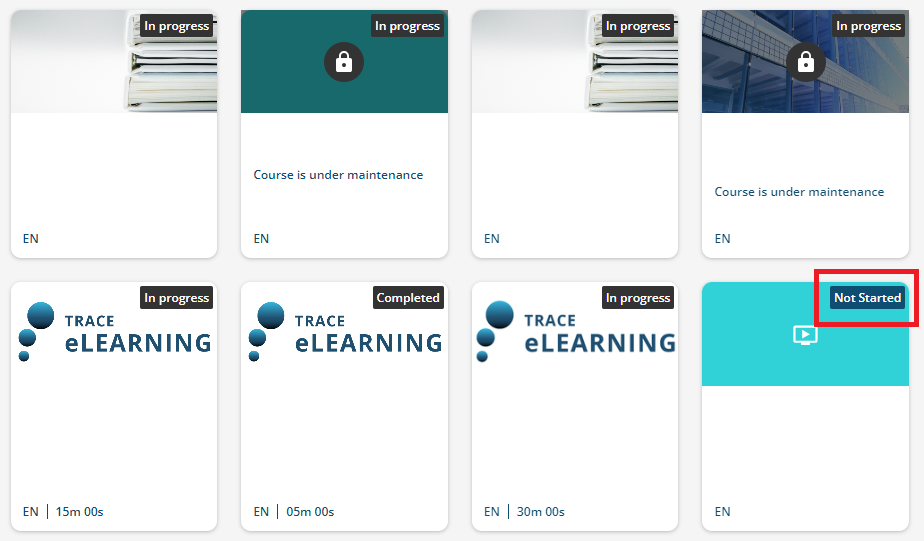
Best answer by gstager
I believe these tags are making use of some of your color set under colors.
Yours are going to be different than mine - I reckon.
For example - my NEW tags are using the #008767 and if I change it here it will affect the color of that tag. Other things too… be aware.
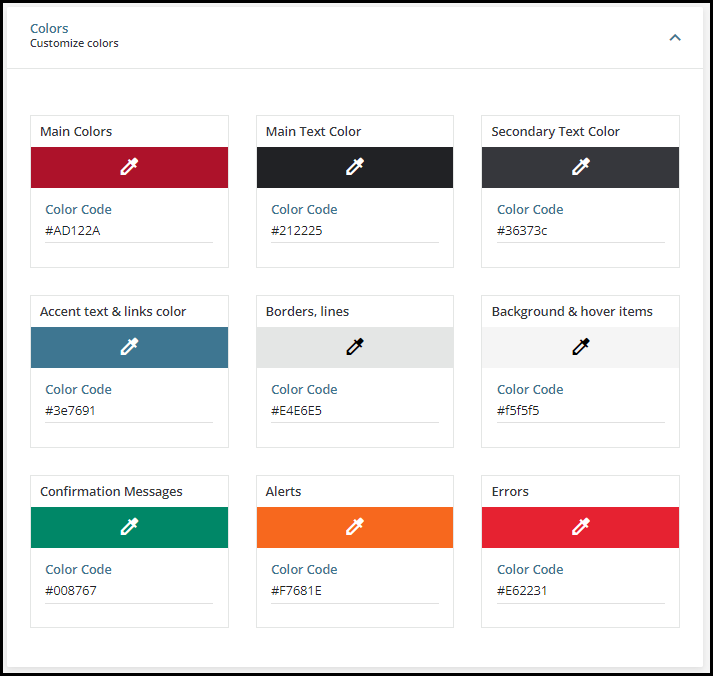
Enter your email address or username and password below to log in to Docebo Community. No account yet? Create an account
Enter your E-mail address. We'll send you an e-mail with instructions to reset your password.