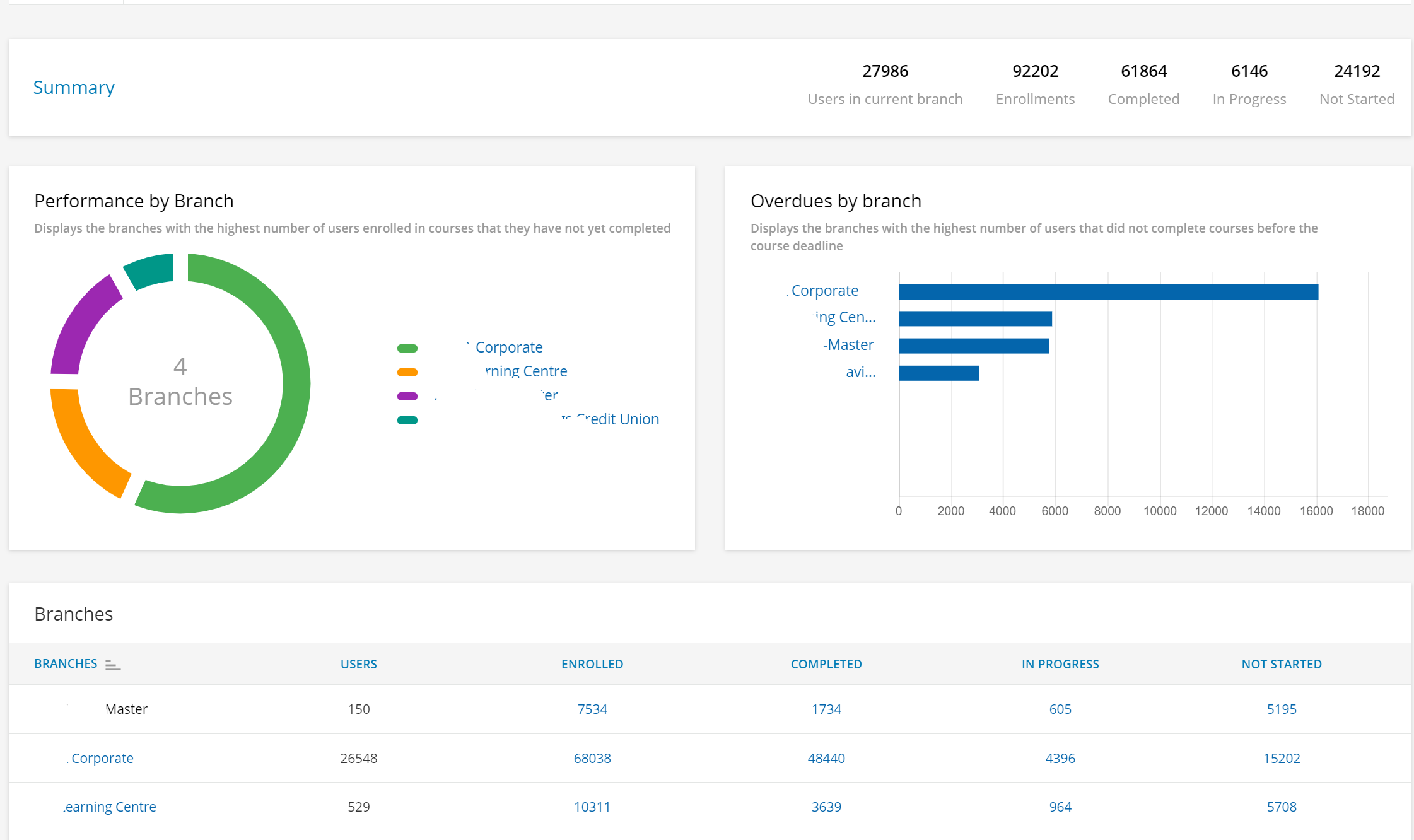We are wanting to create one email notification that goes out to the manager and in that email it would list all of the users who report to them on courses that need to be completed in the platform.
We are aware of these two email notifications “Digest: Learning has yet to complete a course” and “Learner has yet to complete a course” can go to the manager. However, on these notifications the manager will receive one email per user and this is not what we want.
Our managers do have access to the “My Team” in the platform and we know that they can see their team members and it will show if the user(s) are overdue on a course and they can see their User Summary Report.
Looking at “Reports,” we would not want to create a manual report for each manager to see their team members and the courses that still need to be completed. We do use the direct manager (#4 Team Members) when a person is created, however, direct manager is not available to select under User Fields at the end of creating a report.
Does anyone have any suggestions? We thought it would be great if our managers received one email notification once a month on their team members who needs to complete their required training.