Good morning!
We are three weeks from our soft launch and while our team is still learning about all of the features, I thought I would reach out to this group for a question I can’t find an answer to elsewhere.
What is your favorite report for finding your most active learners, or do you use gamification?
The Branches report (when switched to user view) show the individual courses users have taken.
The Users report - shows the users/data/
The Courses report - seems to show only the courses.
How can I pull a report that shows me a roll up per user of the courses they’ve taken (by branch)?
Bonus question: Do you have a favorite custom report you’ve built?





 Admin Menu > New Reports
Admin Menu > New Reports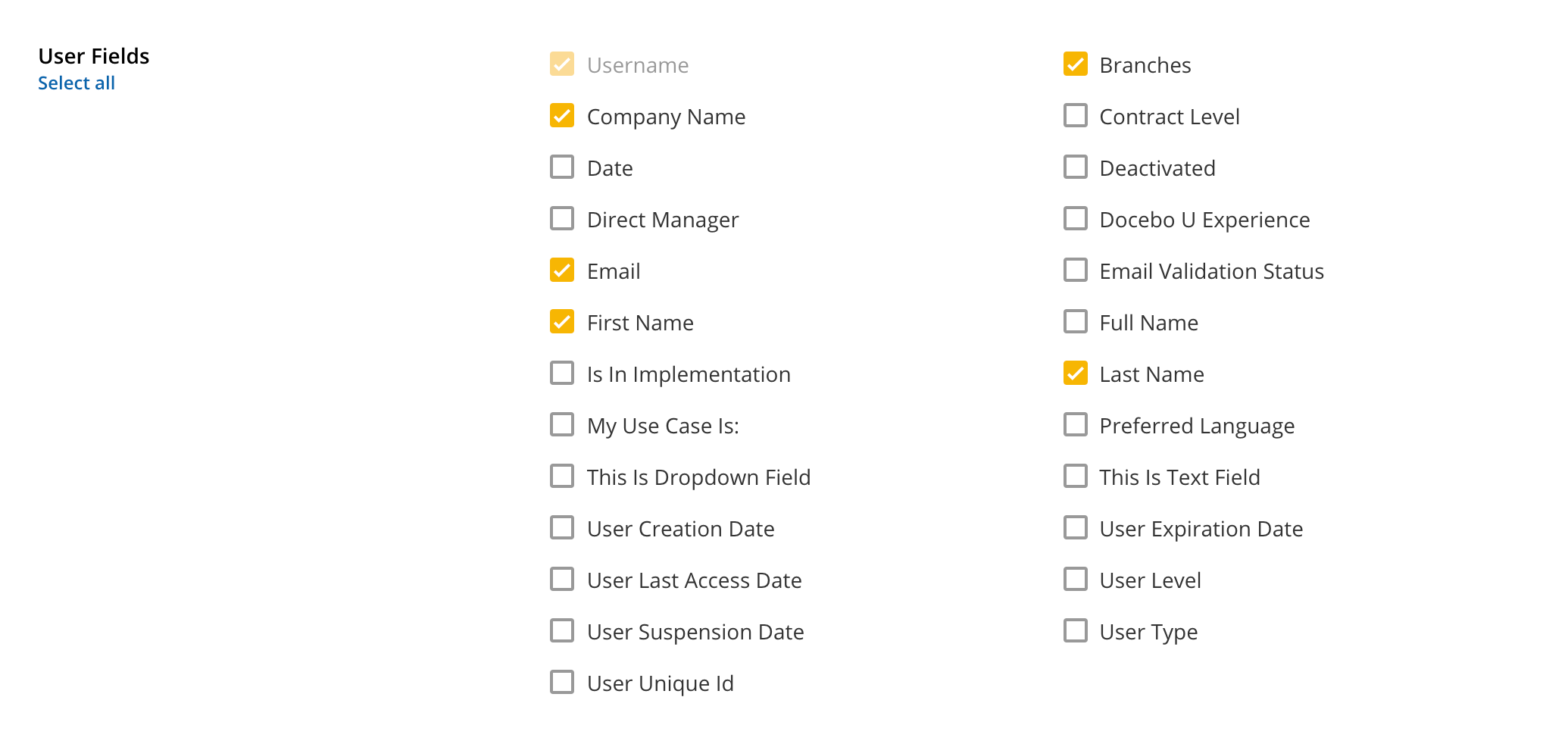
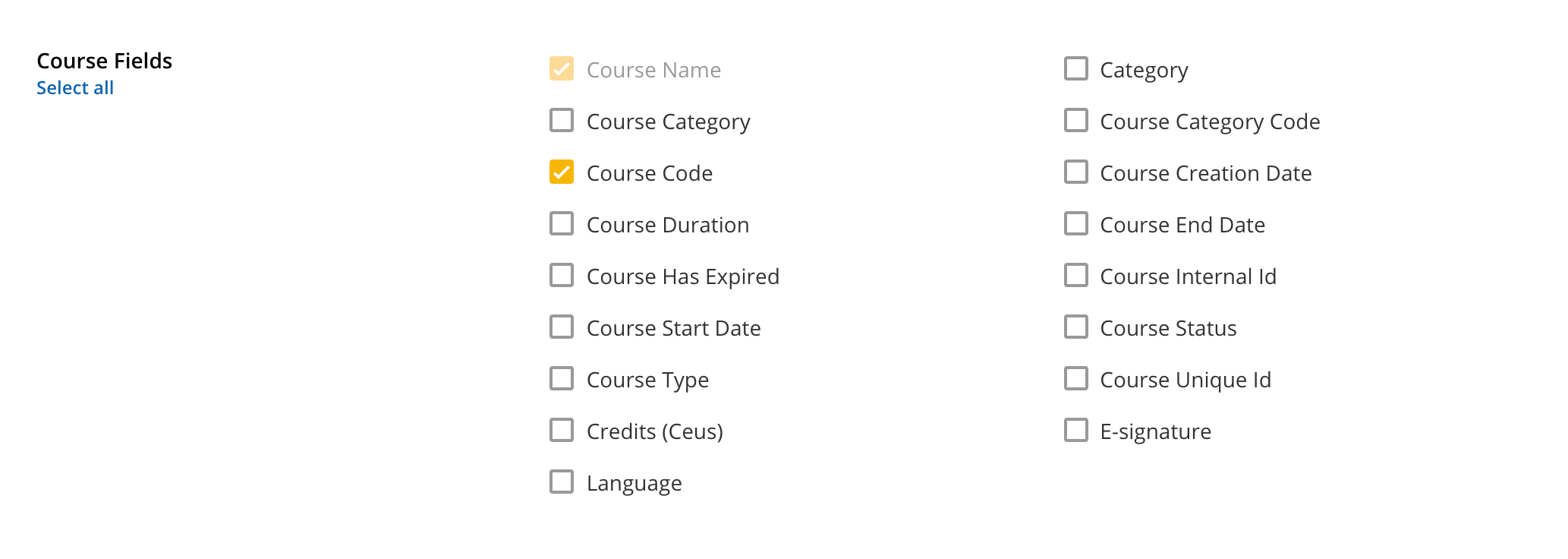
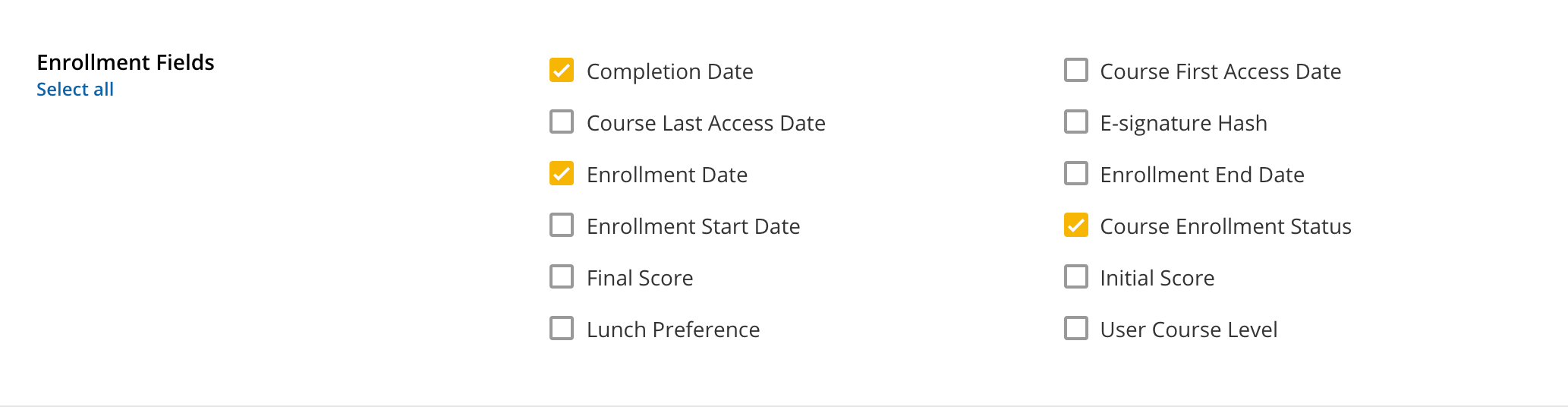
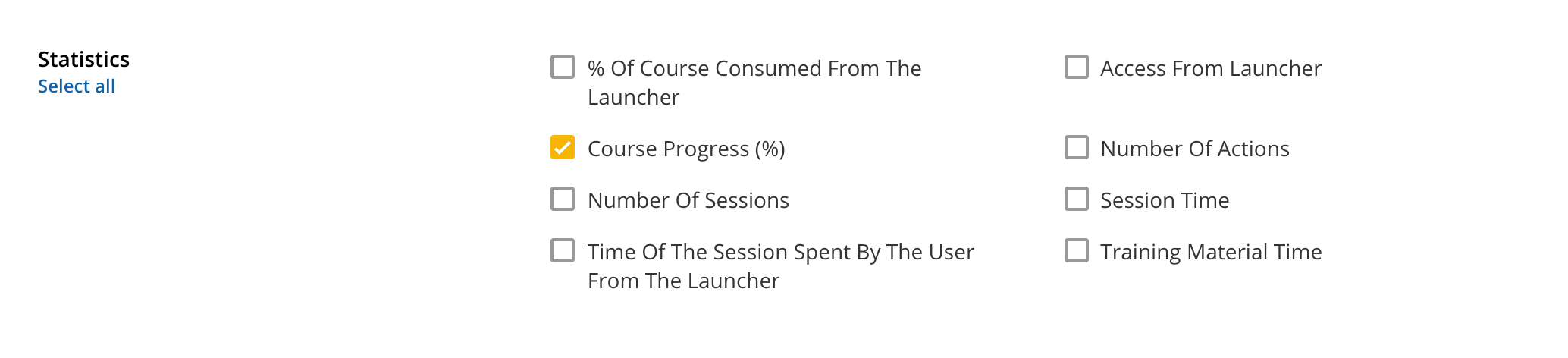
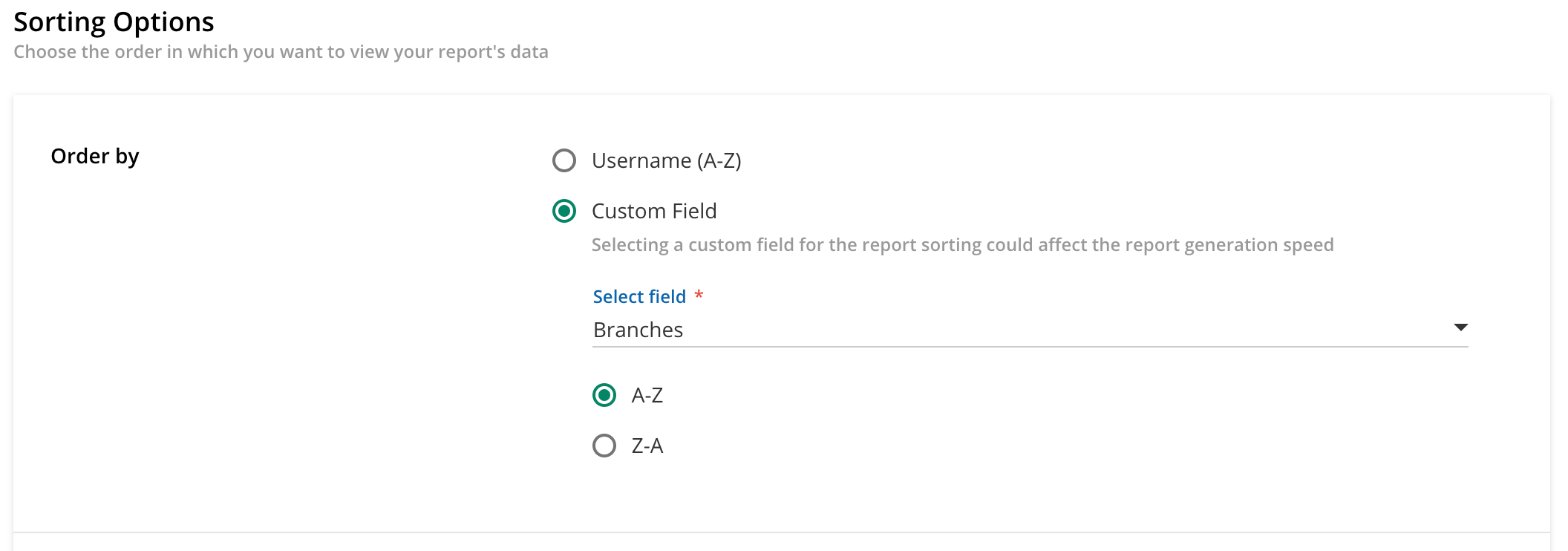
 )
)