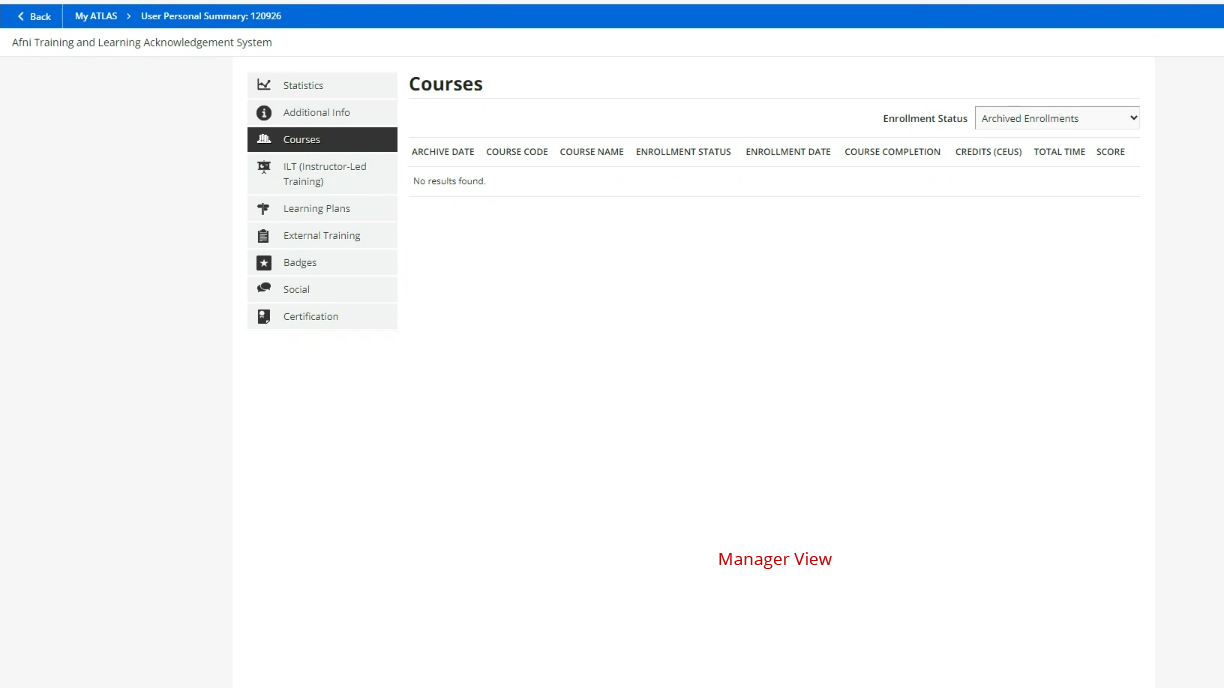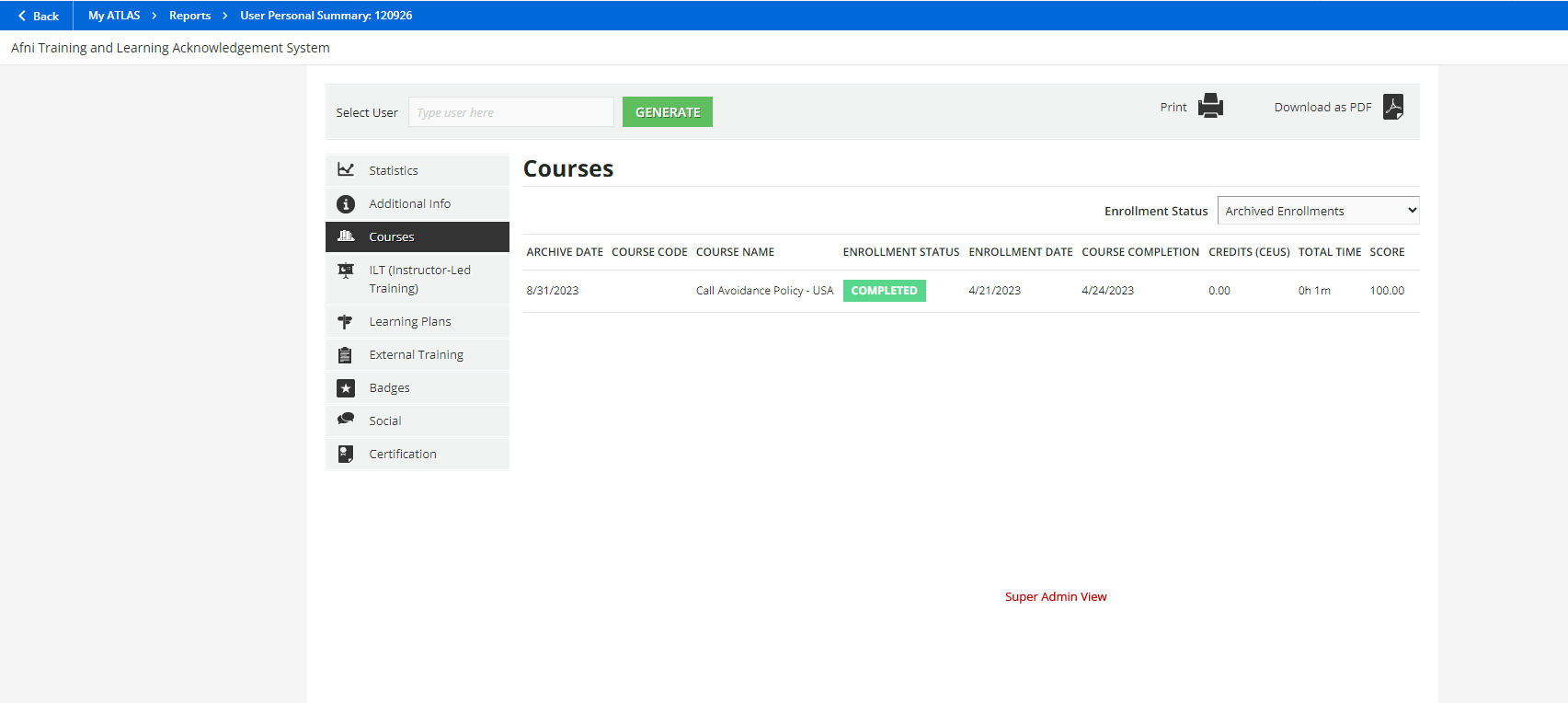Hi,
I’m trying to understand how a user can see archived enrollments on the User Summary page. I am a super admin and when I go to an employees course page, I see a drop down for “archived enrollments”. When I click it, the previously completed information shows up, BAU.
However, one of my managers needs this information for their employee. They also navigate to their employee’s Course summary page, click the “archived enrollment” drop down, but nothing appears. It just says “No results found.”
I can see the information, but they cannot. Is this a permission issue? I am in the portal settings and don’t see anything like useful. Hoping you can help. I need my managers to be able to see archived information for HR purposes, compliance check-offs, etc.