When enrolling users into a learning plan, they get a notification that they have been enrolled. However, they also get several other emails that they have been enrolled to other courses (that are already part of that learning plan). It gets confusing for the user...but also for the admin because we have to remember to turn off the other user is enrolled in course notification so that they don’t receive a bunch of emails. It would be great if in the future the system can recognize and send one email that they have been enrolled into a learning plan and not send out the other separate course notifications.
Agreed!This suggestion is in the Ideas Portal (DL-I-1925). It has been marked as Likely to Implement. You may want to go in and vote for it.
Hi daniela.assenova,
What we have done so users would not get the individuals courses notifications, is that we removed courses that are in learning plans from the individual course notification. So when they are assigned a learning plan, they would only get one email. I know this is something you might not want to do. I had voted for the suggestion in the Ideas Portal and hopefully they implement this idea.
hello, I’m trying to post my comment here, even-though it’s not 100% related. tell me if that is inappropriate.
We are creating a LP and adding courses on a regular basis to this LP. We’ve setup email notifications that content has been added. however, we can only use the elearningplan_name] in the email, and can’t say “hey, in this LP, content Pthis new course] has been added. so the email notification is kind of generic.
Is there a way to notify enrolled users that this LP] has been modified with ithis new course] added. so they know right from the email the course name that has been added?
Hi MarcLaio,
I did look at the email notification New content in LearningPlan] and it shows only the short code of the LearningPlan name. If you add this to the ideas portal, I will vote on it. They should have other short codes to add to this email notification such as course_name] that were added.
here we go : LMS-I-4977 created
Your idea aLearning plan email notification to enrolled users: "new course added dcourse_name) to the LP"] has been saved with the following ID: :LMS-I-4977].
Because of that issue, we were not using the “User enrolled to a course” notification, but instead we have configured the “Digest: User enrolled into a course” notification to be sent 1 hour after the enrollment.
In that way, when someone enrolled into a learning plan with a dozen courses, they were only getting a single “digest” notification listing all 12 courses, instead of 12 separate notification.
But recently we have almost completely disabled enrollment notification emails, with the exception of a few courses in which people are enrolled automatically or by their managers, so they may not know that they were enrolled - otherwise they are on the platform going through the learning, so we see no need to clutter their inboxes.
Everyone,
This is so timely because I am implementing some of my LPs related to my a first wave of soft go lives. I know from a former life - definitely start with a less chatty LMS. People may want to know more. But annoying them less is to your benefit. #noneedtolearnthatagain ![]()
And so I leaned into the notifications from a LP to keep on alerting the learner about a deadline.
BUT I found that if I associate a deadline with an LP? Then it will lock itself down after it is out of its range of validity…..no good. LPs need soft deadlines as well….because all overdue messages really wont help the learner other than - reach out to our office so we can re-enroll you...or something like that.
So my CSM recommended to put deadlines on courses because they support soft deadlines….but course level feedback can be sooooooo sooooo chatty….especially when you are doing mostly a pull scenario with your catalogs.
Would love to know how others are facing the need to work with notifications around courses, and courses in LPs...because I have to make a few hard choices tomorrow (gulp) - commit and implement...
If you want your learners to complete a learning plan within 30 days, but give them a “soft deadline” you can set the actual Learning Plan deadline to 60 days and configure the expiration notifications to be sent 30 days before the expiration. In the message you can say that it’s the final reminder, that they have to complete it within the next few days, etc. you don’t have to tell that the actual (hard) deadline is set for later.
You can also configure an additional notification a few days before the actual deadline to be sent to the admin to let them know that they need to ping that user and maybe re-enroll them.
Another trick here, for some courses (e.g. security awareness), apart from having escalations sent to the person’s manager, we wanted to also have escalations sent to the team owning the course (e.g. the security team).
To achieve this, we have enrolled people who should be notified as instructors, and created an expiration notification that is sent to the course instructor - in that way we have a lot a flexibility and can add anyone to be notified on the escalation.
I think this type of feedback is also great for an idea….a kind of “dont show nested learning” type of option - because as a person navigates in? They will find it out.
Off course you need to imbed this in your work procedure when you setup a course you also add it to the notification.
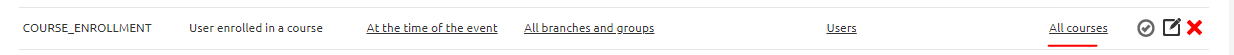
But I agree that it would be easier if the system can actually see the difference and doesn't send out a notification if the same user is already enroll in the learning plan.
Hi daniela.assenova,
What we have done so users would not get the individuals courses notifications, is that we removed courses that are in learning plans from the individual course notification. So when they are assigned a learning plan, they would only get one email. I know this is something you might not want to do. I had voted for the suggestion in the Ideas Portal and hopefully they implement this idea.
But the problem is then enrollments into any course that is also in an LP doesn’t get notified. Another option is to have dup courses within and not within LPs but then you have to stay on top of updating two courses vs. one. I heard last year that Docebo was going to rework Notifications.
Related to that I think I requested a feature last year when I worked at Zillow to add both a Notifications tab and Enrollment Rules tab into Course Management since there’s no cross ref. in the Admin UI and tracking offline in our Content Map shouldn’t be necessary. For now we will at least add those two as course additional fields so we’ll list notifications and ERs as applicable which are “tied” to the course… Now that I’m at Flyhomes, I think I can upvote all my ones I requested at ZG lol… :)
I cannot find DL-I-1925
Reply
Log in to Docebo Community
Enter your email address or username and password below to log in to Docebo Community. No account yet? Create an account
Docebo Employee Login
Enter your E-mail address. We'll send you an e-mail with instructions to reset your password.

