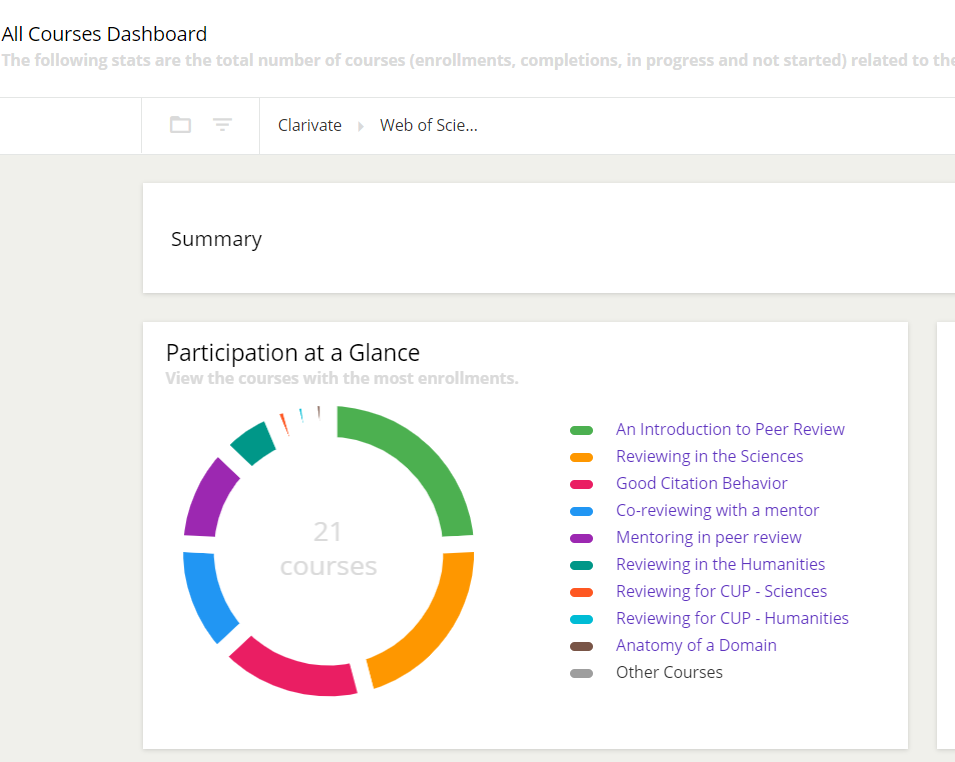When ever I want to get an overview of all the courses in my branch using reports (I share Docebo with other teams in my company) I also get other courses showing up even though I have selected the branch at the top under filtering.
My suspicions are that it is courses not in a specific branch and just in the ‘parent’ branch. Is there a way to remove these or is the only way around this to make sure they are in a more specific branch?