Hi,
Starting today, whenever I try to open an SCORM file from a specific course, I get a 404 error. The debug log shows the following message: "Failed to load resource: the server responded with a status of 404 ()".
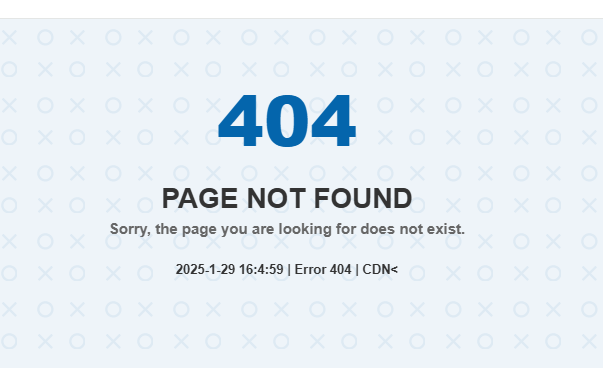
I downloaded the SCORM via API and re-uploaded it to the same course, and it started working again. Do you know what might be causing this issue?
Thanks!
Christian








