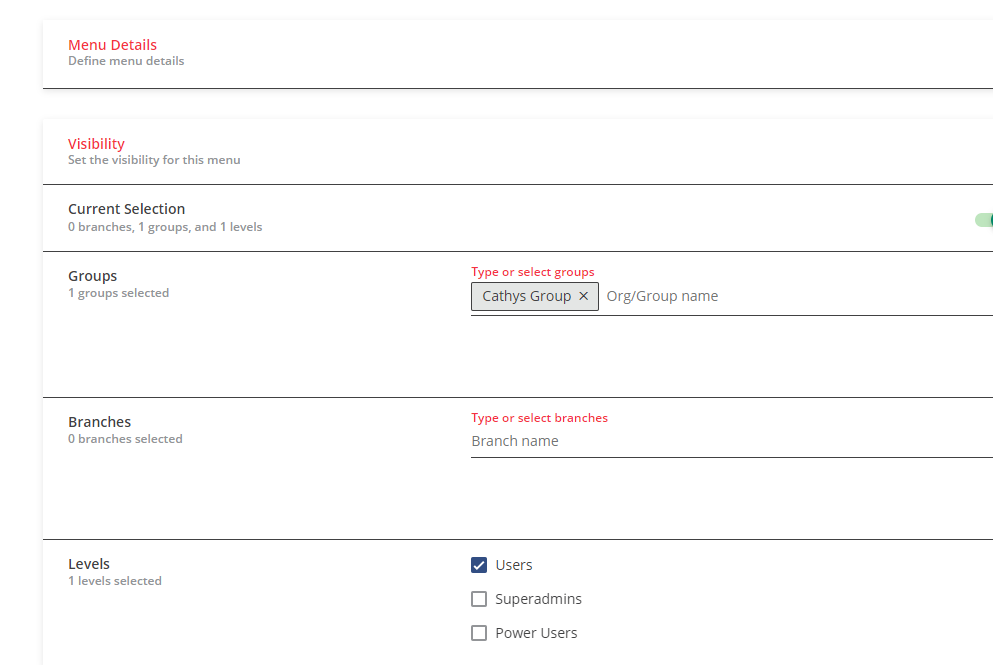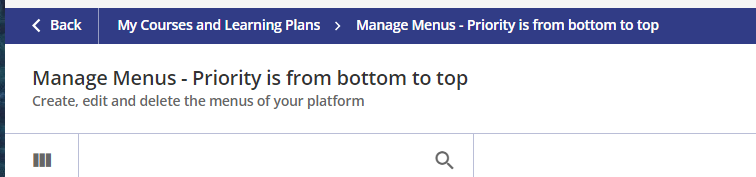I have 2 users in one branch. I put one of the user in a group and assigned that user to a specific menu. Why cant they see a the different menus? Below is my menu screen.

The menu I am having trouble with the Cathy Menu (2nd on the list). If I put the Cathy menu above the Default page, everyone can see it, not just the one user in the group I gave visibility to even though I show visibility to 1 group, and 1 level. If I put it below the default menu, (regardless of what visibility I uuse) the user cannot see the Cathy menu. I've spent hours moving Cathy above and below the default menu and no matter what I do, I cannot get the one user in the group to see the Cathy Menu. Thoughts?