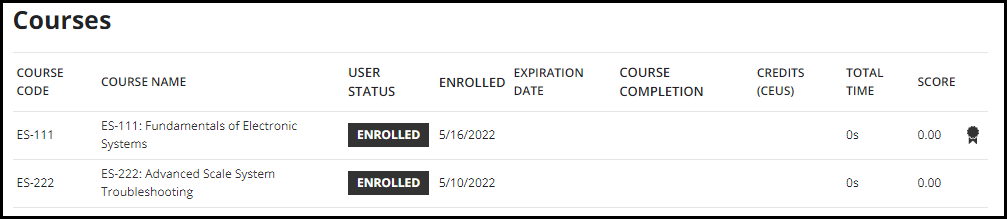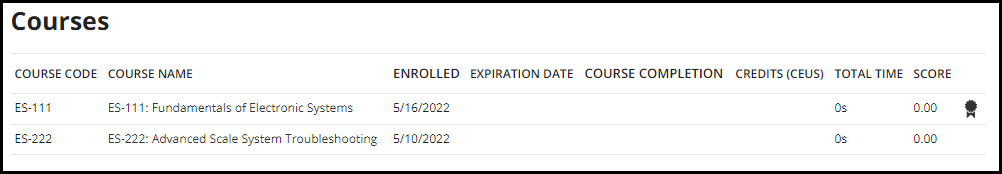Can any provide assistance with CSS code to remove the “Expiration Date” column from Courses, within Activities? During data migration this field was populated with the end enrollment date in our past LMS. Being a new LMS, users are confused by this column and think the course is expired and needs to be renewed.
Best answer by gstager
View original