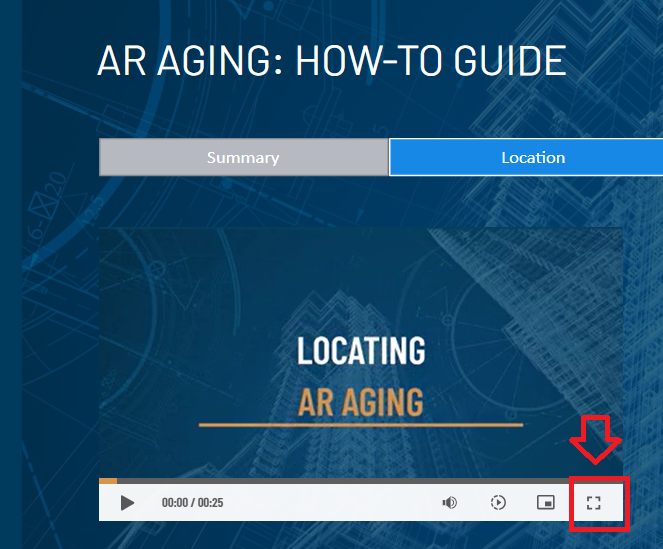Hello,
I have a staff member who is uploading a SCORM file created from Articulate. Within the training there is an embedded video. The video, play button, volume buttons, popout button works but the FULL SCREEN button does not work. Is there something I’m missing? Seems this is an IFRAME video and maybe Docebo doesn’t allow for the full screen option ?