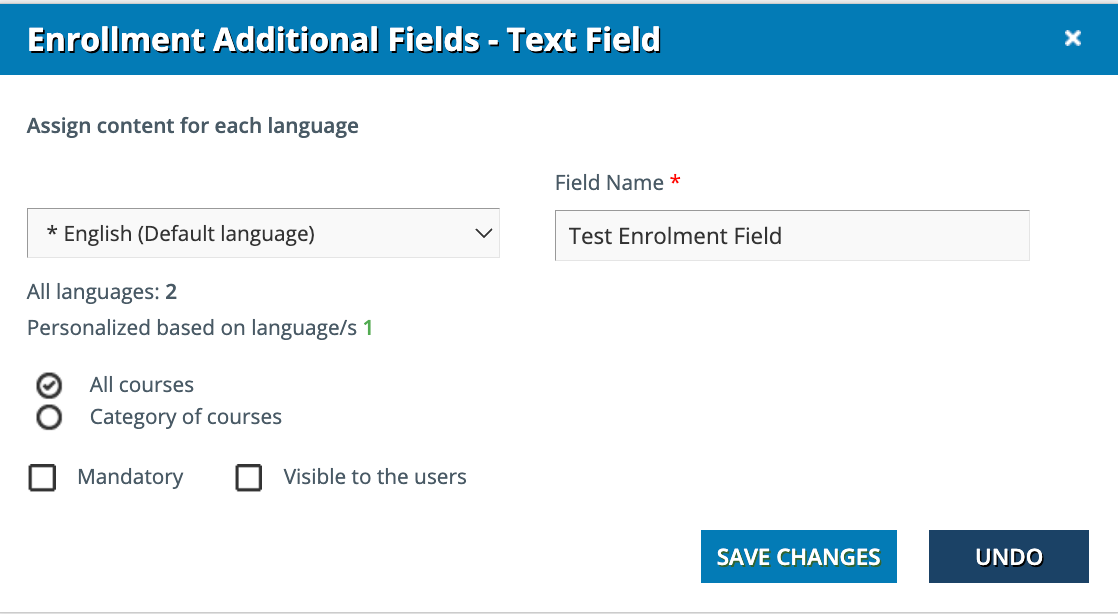Hello,
Me and my team need specific information about users that are going to enroll in an ILT class. We need to know their specific size for a material (gloves). Is there a way to push a form before they can enroll in a specific ILT session and make it mandatory for them to take that form before they can enroll in the session. Also would it be easy to collect the information from these form ?
Thanks
Best Answer
ILT session mandatory surveys
Best answer by lrnlab
Hi
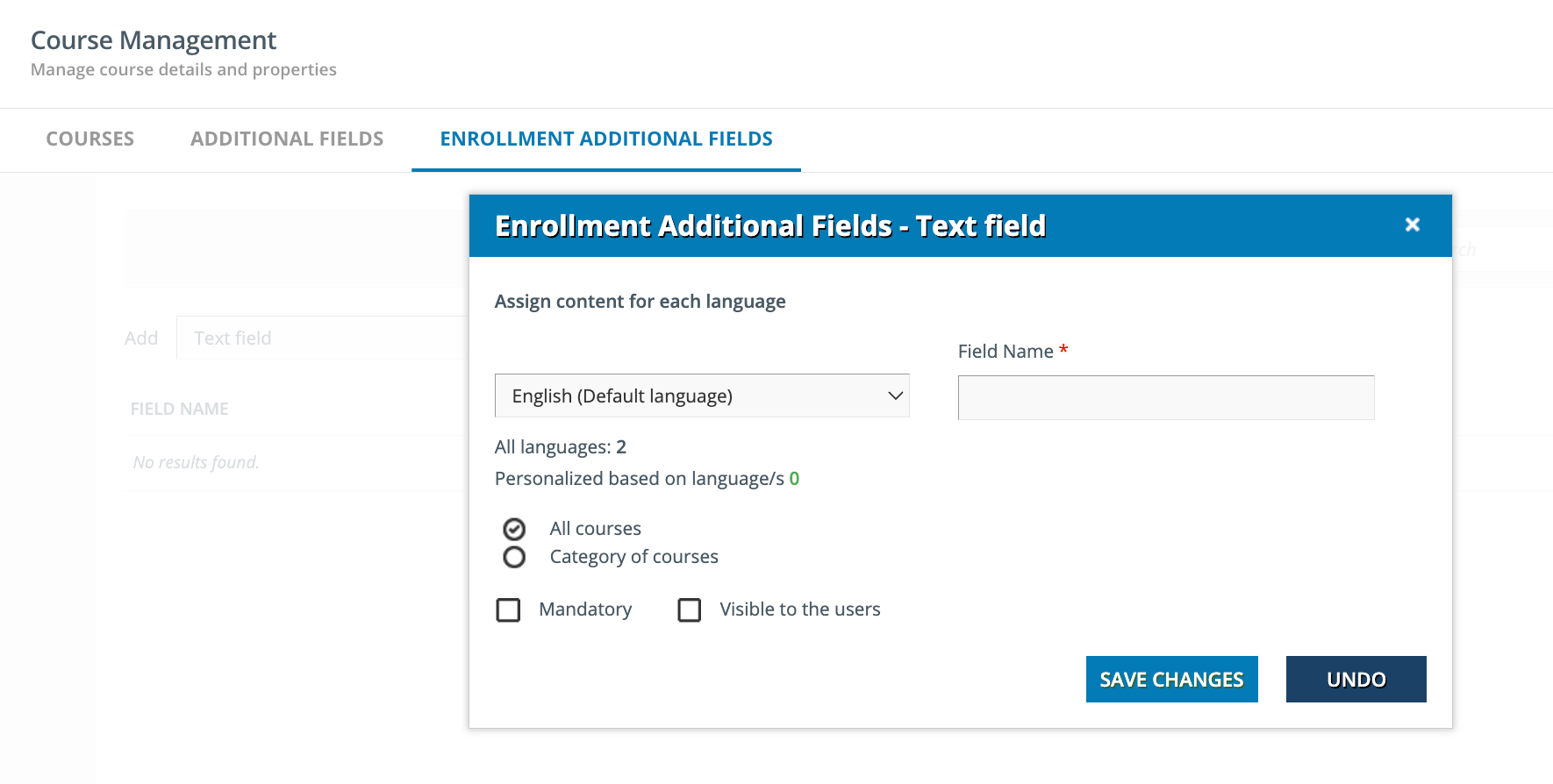
https://help.docebo.com/hc/en-us/articles/360020124659-Enrolling-Users-into-Courses#subtitle-9
Log in to Docebo Community
Enter your email address or username and password below to log in to Docebo Community. No account yet? Create an account
Docebo Employee Login
or
Enter your E-mail address. We'll send you an e-mail with instructions to reset your password.