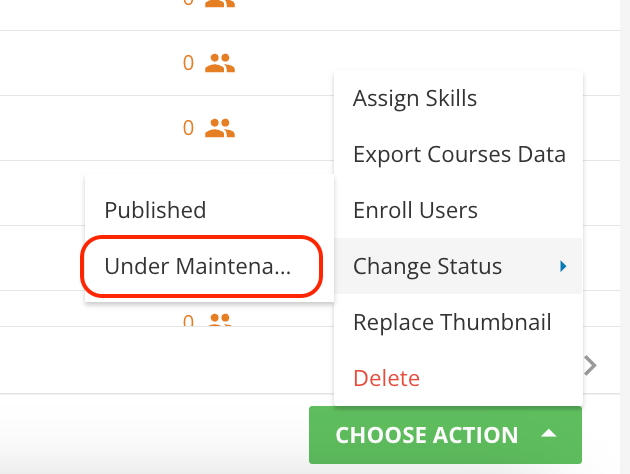Interested to know how people deal with courses and learning plans that are no longer needing to be active?
For example a course that is no longer running, or a learning plan that is no longer needed (or superseded by another).
You can delete a course, but then all the associated completion records are deleted too, and they are still required for reporting purposes. Plus it might be handy for learners to still see the course completion information in their My Courses page. We considered putting it back from Published to Under Maintenance, but that seems a bit messy. On a previous LMS we were able to ‘retire’ courses so they were no longer visible to any learners, but still on the system for reporting purposes.
Do others simply take the courses out of any visible catalogs?
Any thoughts on this gratefully received :-)
Sean